Donations
There are two ways to enable Donations:
Settings → All Settings → Default Event Fee and Donation (You must have District Official permissions to do this)
The configuration on the screen is Global and will be reflected on all events.
Click the Donations toggle button to enable. The Donations module will appear on the checkout screen of the embed.
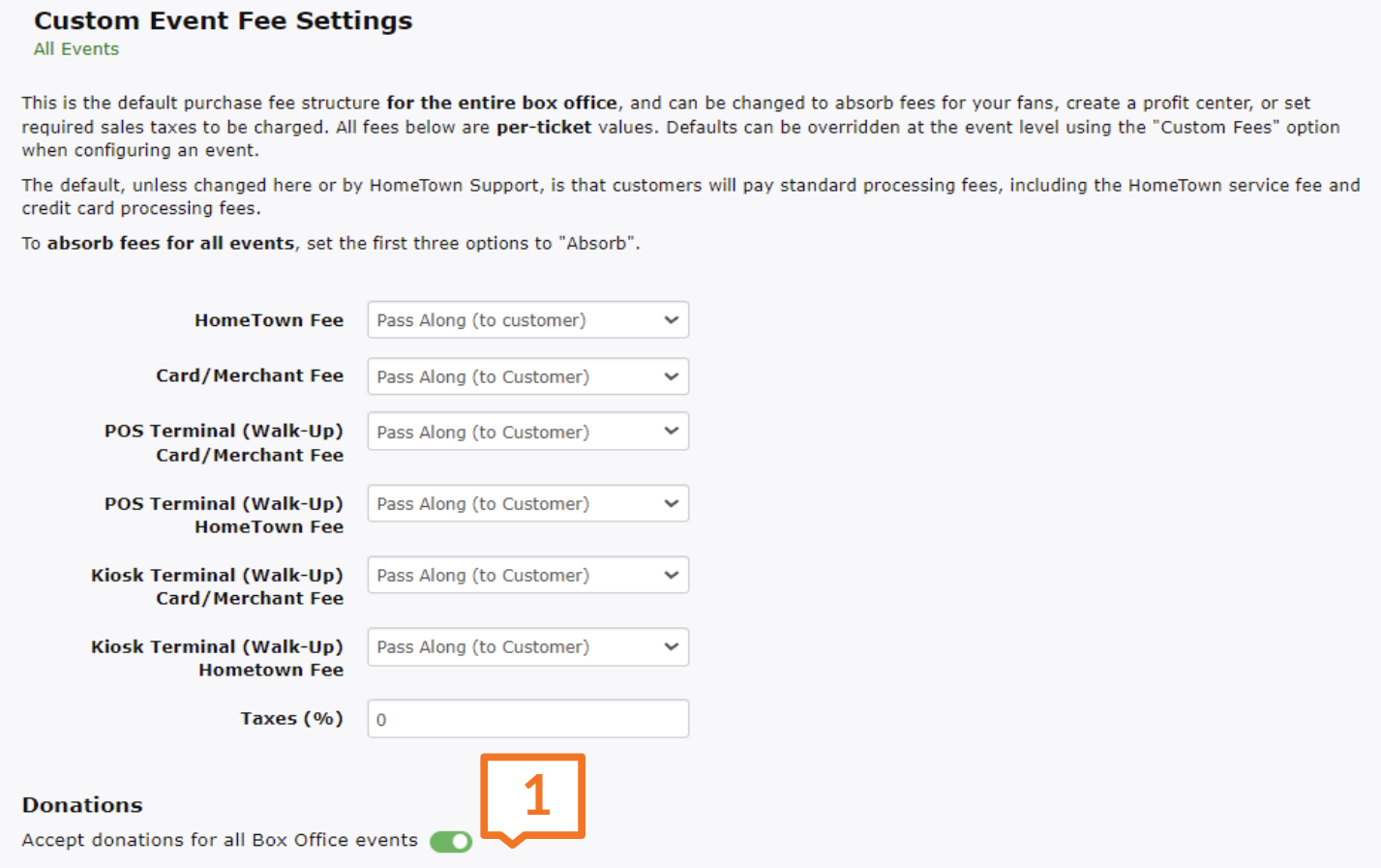
Advanced Event Options → Donations (You must have School Administrator permissions or higher to do this)
Click the Donations toggle button to enable.
Any changes made here will override anything set at the Global level.
Once Donations are toggled on, any Donations made will be reported in 2 places:
The Orders List in the Reporting Center
.png?inst-v=4849abd4-d09f-4a52-aebb-1fab53c7ba0b)
The Event Audit report
.png?inst-v=4849abd4-d09f-4a52-aebb-1fab53c7ba0b)
.png)