How to Pull an Audit Report
Accessing the Detailed Financial Audit -
Open the Event Details of the event you wish to view the audit. (Events → Event List → View Past Events)
Under Box Office Tools, click Event Reports
Select Detailed Financial Audit - includes all event transactions
Click Run Report
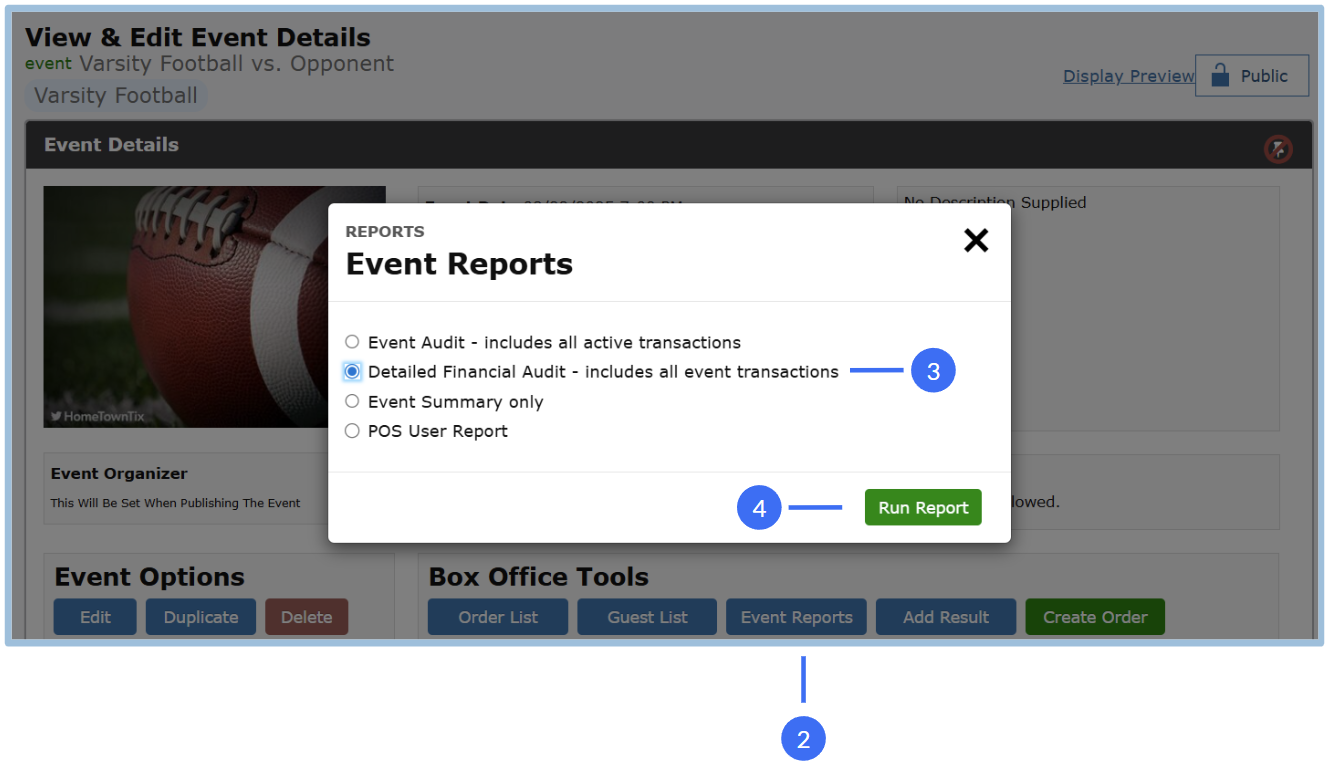
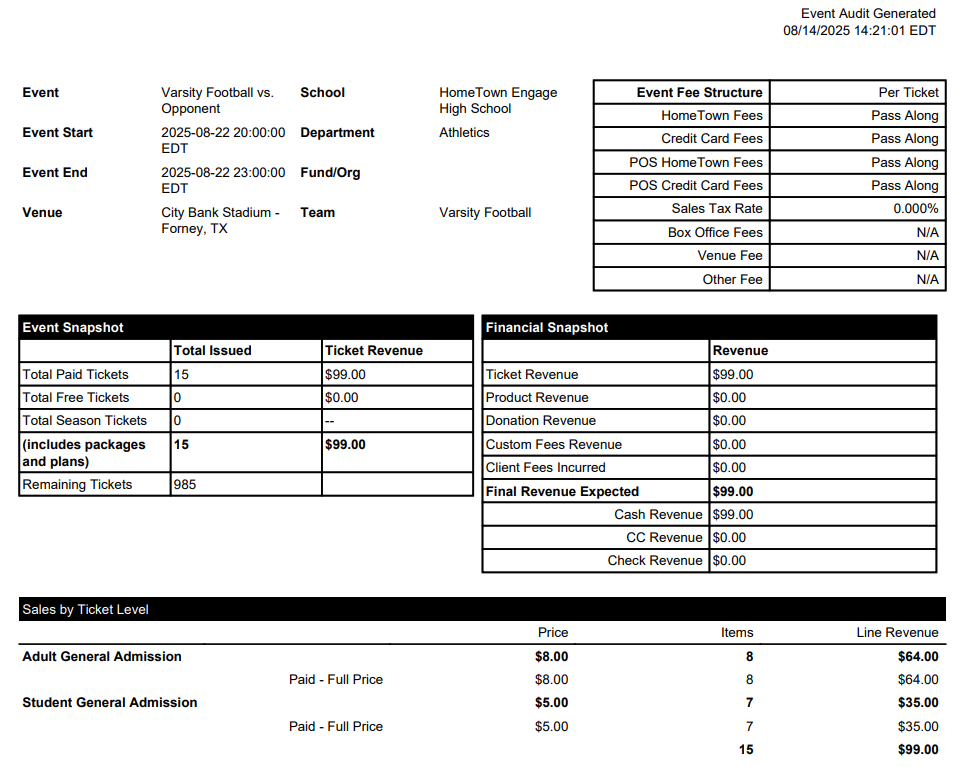
.png)