How To Create Single Sport Passes
A Single Sport Pass allows the purchaser valid entry to any event with the chosen Team selected.
Creating Single Sport Passes
Under Pass Type, make sure the selection is Single Sport Pass. This is where you will also choose the Team/Activity associated with the pass.
The Pass Start Date and Pass End Date will dictate when these passes can be used for eligible events between these dates.
Complete the rest of the data fields with the Pass Details and click Next
Check the design of what the pass will look like, and make any changes if you wish
Add any additional pass types if needed, click Next once all Pass Types are added. Publish and start selling!
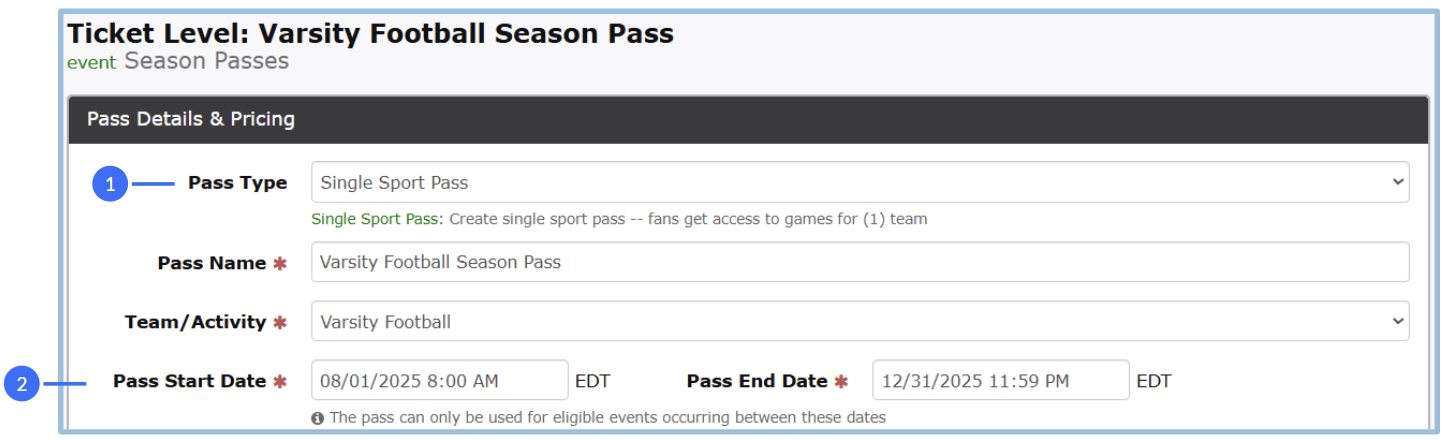
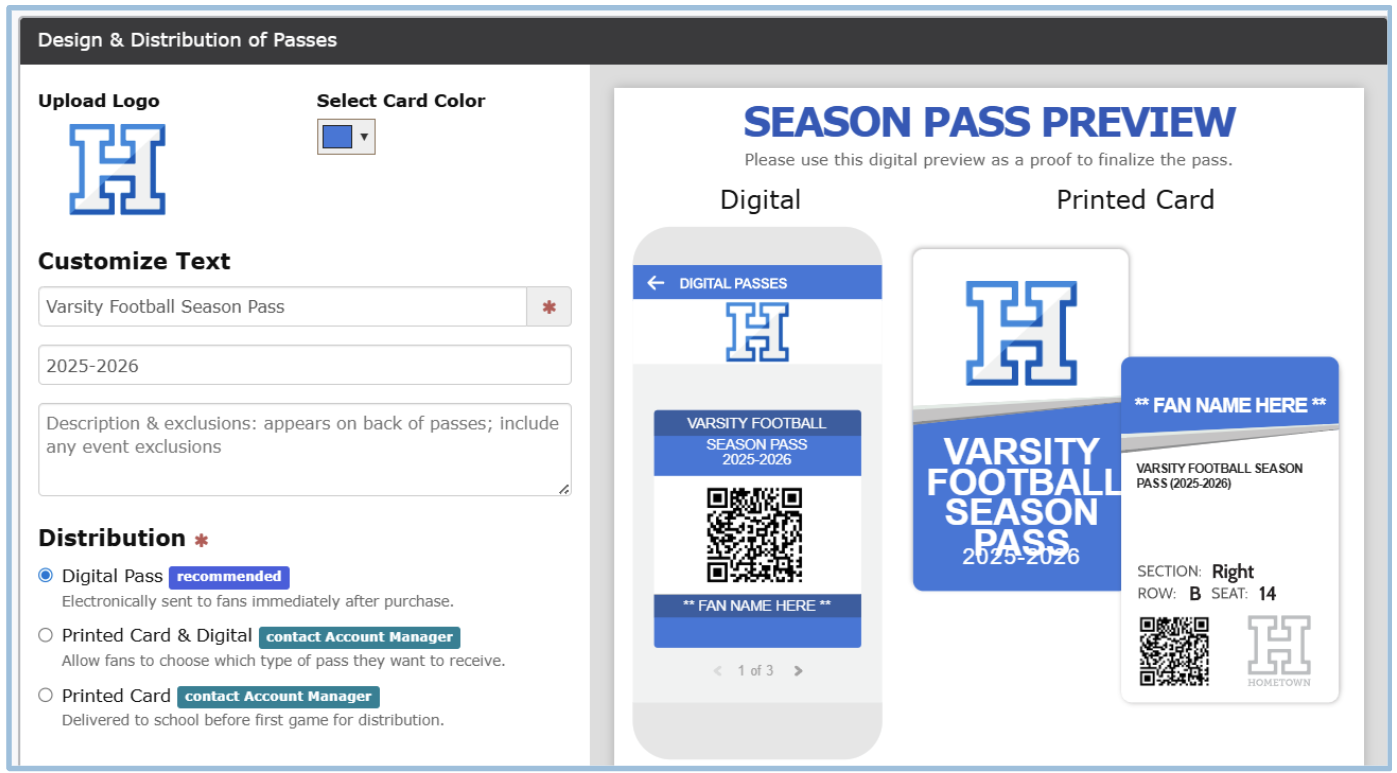
.png)