How To Turn On Auto Check-In
The Auto Check-In feature is accessed through the Sell functionality of the Hometown Gate App. This feature provides the option to automatically check in tickets that are sold within the app, without the need to scan while a device is in POS (Point of Sale) mode.
Enabling Auto Check-In:
Click the Settings Gear Icon and toggle Auto Check-In to green to use (iOS) or checked (Android).
When enabled, tickets will be registered as scanned immediately upon purchase and will come up as duplicate if it is attempted to be scanned in a second time.
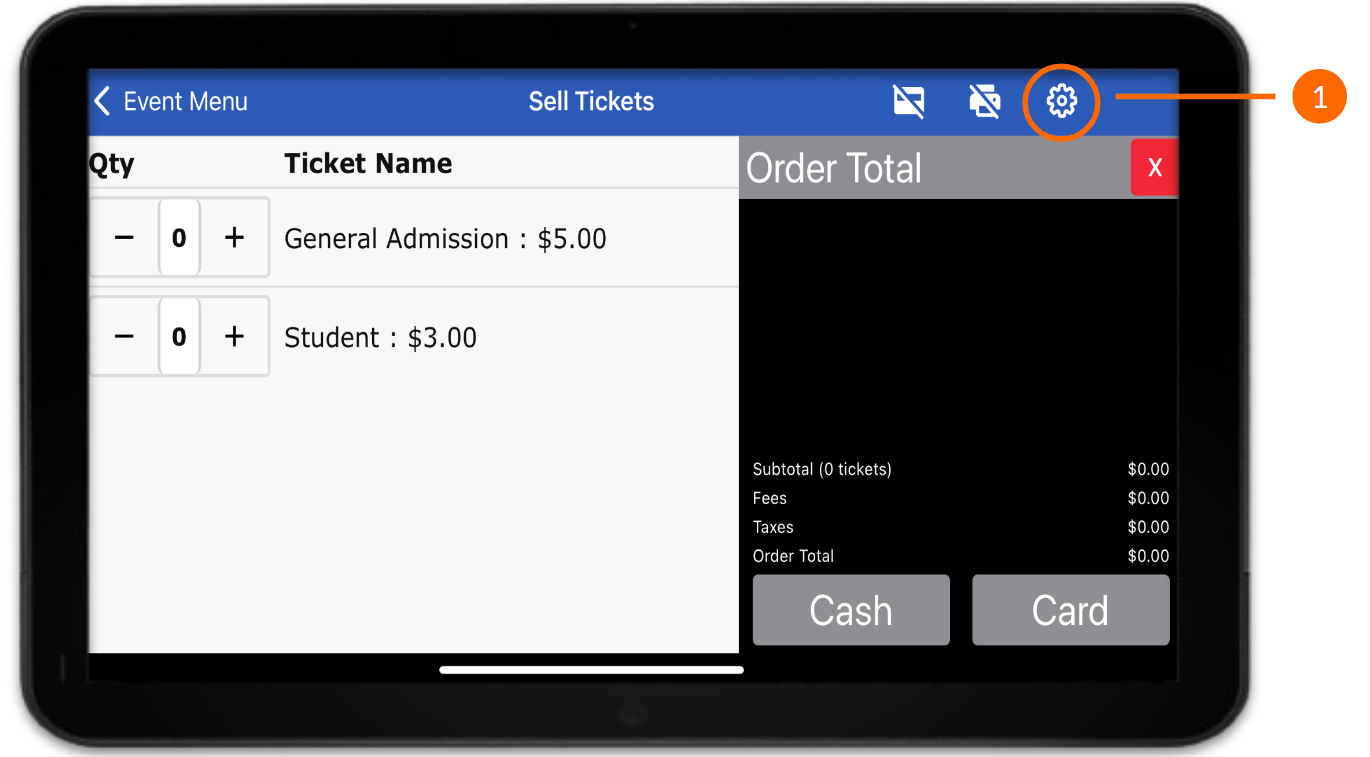
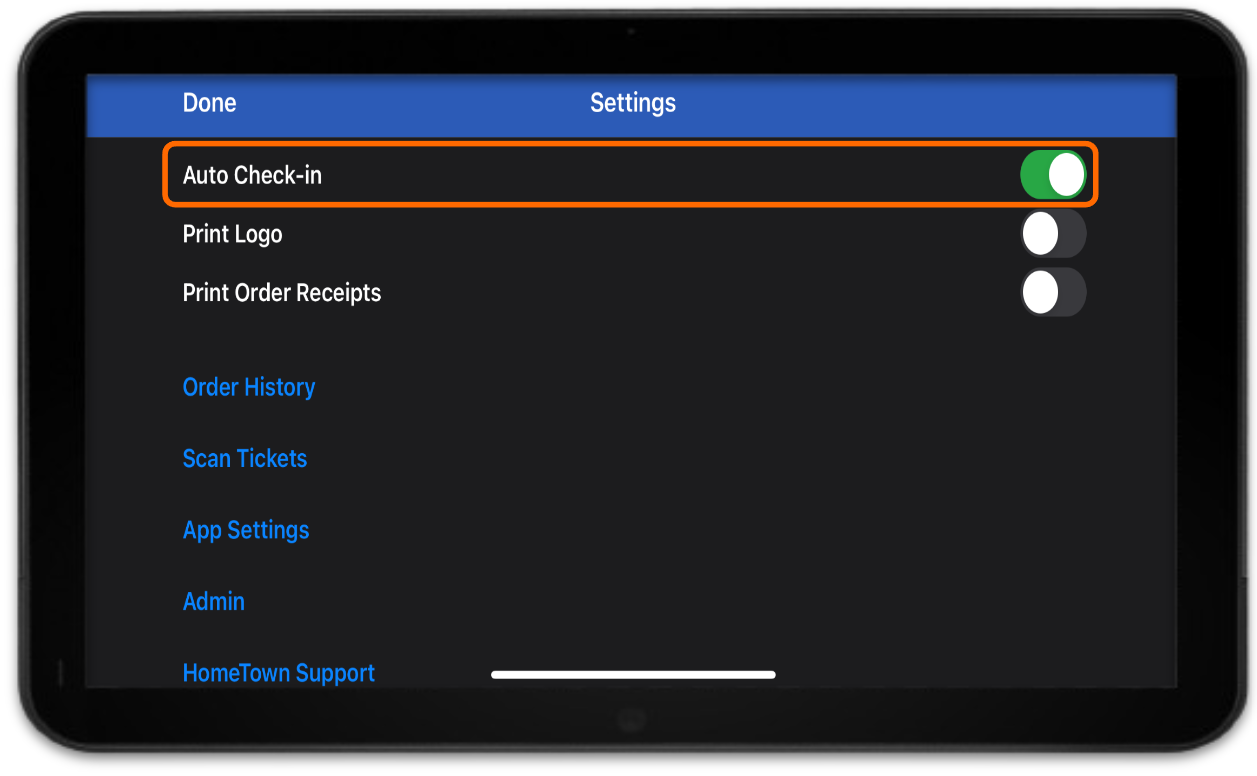
You will receive a pop-up message, like the one shown below, notifying you that Auto Check-In is enabled. This will appear if this feature was enabled during the last login.
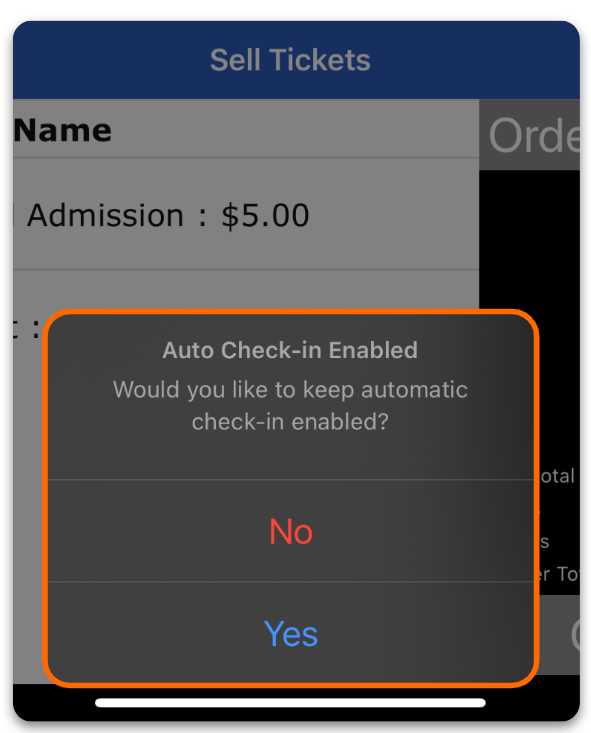
.png)