How To Notify Guests
Should you need to inform guests about event changes, weather delays, parking instructions, or other updates, you can notify them via text and email through the Box Office or the Hometown Gate App.
Notifying Ticket Holders - Gate App:
When logged into the Gate App, select the Event
Navigate to the Event Management option on the Menu Page
Select Notify Guests
Insert updates in the required Message Fields and Subject Lines.
Select Send
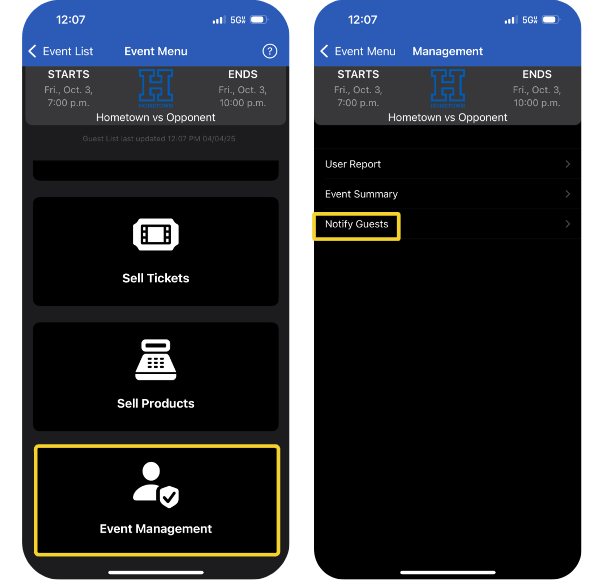
Notifying Ticket Holders - Box Office:
Navigate to the event that you need to edit details for.
Under Box Office Tools select Guest List
Select Notify Guests
Insert updates in the required Message Fields and Subject Lines.
Select Send.
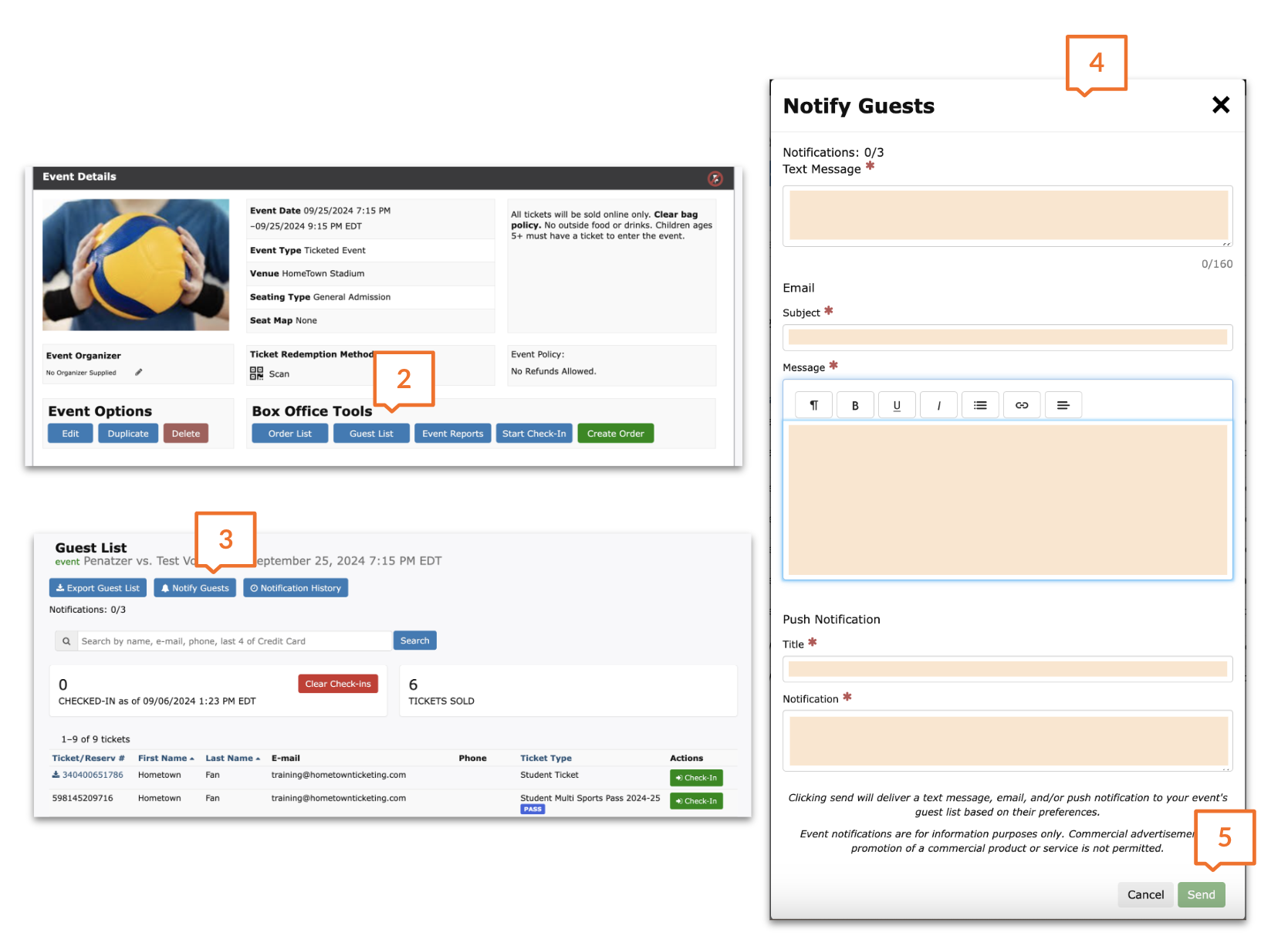

.png)