Manage Custom Fields
Custom Fields will allow you to create questions per ticket level or questions specific to the event. All Custom Fields will appear during the fan checkout process. These will not be visible through the Create Order tool.
To create a Custom Field, simply click Edit next to Manage Custom Fields by scrolling down on the Event Details screen.
These include the following options:
Short Answer (Text Box)
Checkbox
Dropdown
Date
Multiple Choice
You can either create Ticket Level specific fields, or Event Level specific fields.
Ticket Level- specific fields will appear in the checkout process for each individual attending the event (i.e. if 4 tickets are purchased, the field will appear 4 times)
Event Level- specific fields will only appear one time in the checkout process
If you are creating Ticket Level specific fields, click the toggle button and check the appropriate boxes for the Ticket Levels you want the fields to appear for. Once they are created, click Save Changes. You can also see what the fields will look like by clicking Preview.
Note: If the event is duplicated, the Custom Fields will also be duplicated.
Event level questions appear on the Order List & Ticket Level questions will appear in the Attendee List.
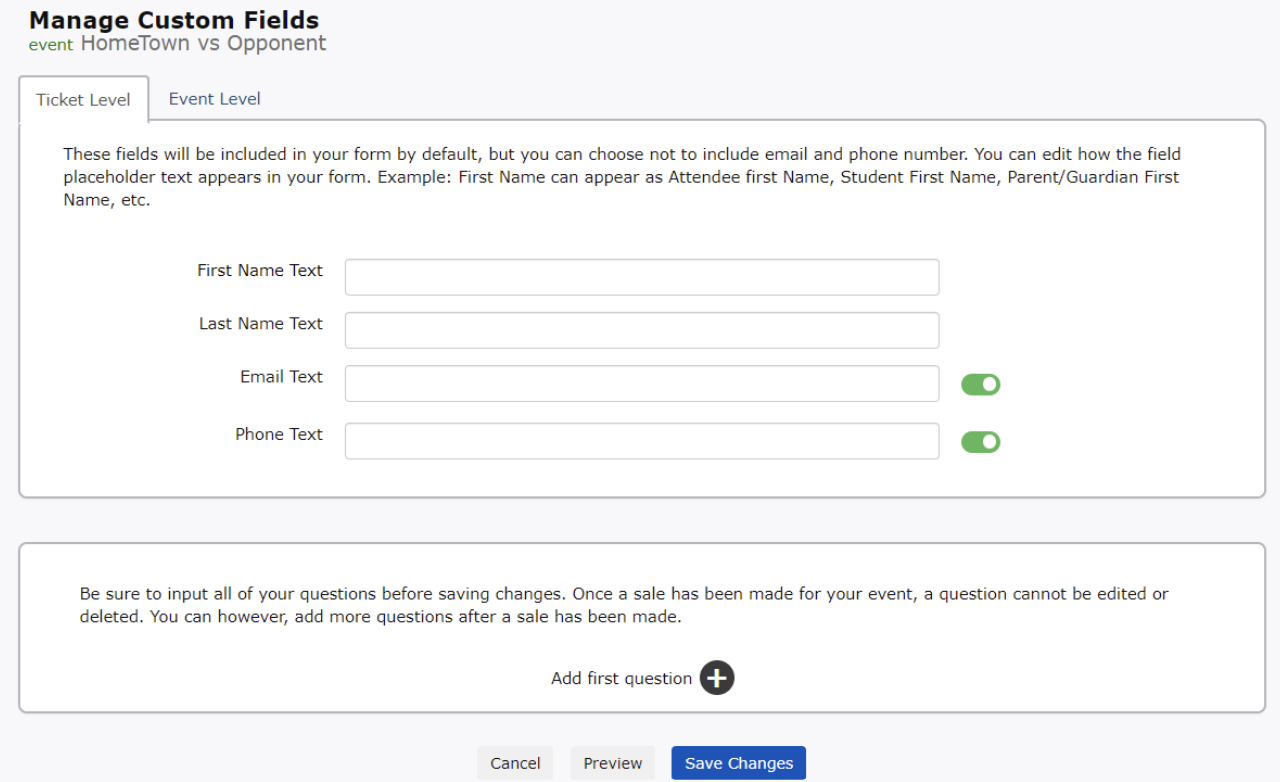
.png)