Event Codes: Basics
Types of Event Codes
Presale – Grants early access to specific ticket level(s) before they're available to the general public.
Passcode – Unlocks hidden ticket level(s) that are only visible with the code.
Promocode – Applies a discount at checkout.
Presale and Passcodes are entered before selecting tickets to unlock access.
Promocodes are entered after ticket selection to apply discounts.
Event Code Guidelines
Code length: 1–24 characters
Not case-sensitive
Each code must be unique per event
Code entry will only appear if at least one active code exists for the event
Event Codes: Single Events
Ticket Level
Select the ticket level(s) the code will apply to.
Code Options
Single Code: Create one code that can be used unlimited times.
Example: Bulldogs2025!
Upload Code Batch: Upload multiple codes with the same settings using a CSV file. Place all codes in Column A, no header, unformatted.
Generate Random Codes: Auto-generate up to 1,000 random codes with identical settings. Export to a spreadsheet for distribution.
Discount (Promocodes Only)
Enter a percentage (e.g., 100%) or dollar amount (e.g. $5.00).
Usage Settings
Start Date/Time: When the code becomes active. Presale codes must start before the ticket level start time.
End Date/Time: When the code expires.
Quantity: Maximum number of total uses across all orders.
Example: Code can be used for 50 tickets total.
Max Per Cart: Limit of discounted tickets per order.
Example: Only 2 tickets per cart receive the discount.
Single Code View
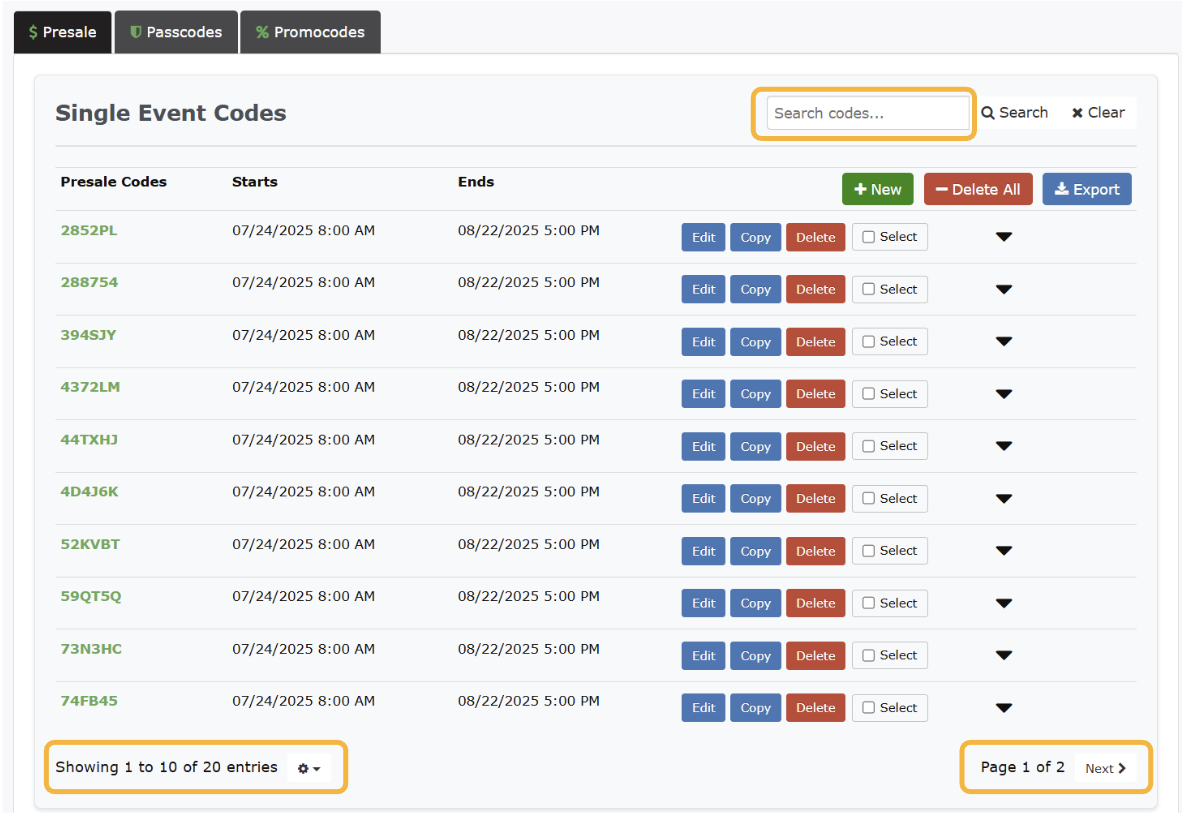
Event Codes: Multi-Events
Filter and load events by searching Venue, School, Department or Team
Select desired Events and Ticket Levels for the multi event code
The events you are creating the Event Codes for must be selected as one of the events included.
Once the events/ticket levels the code applies to have been selected, just create the Event Code using the same steps above
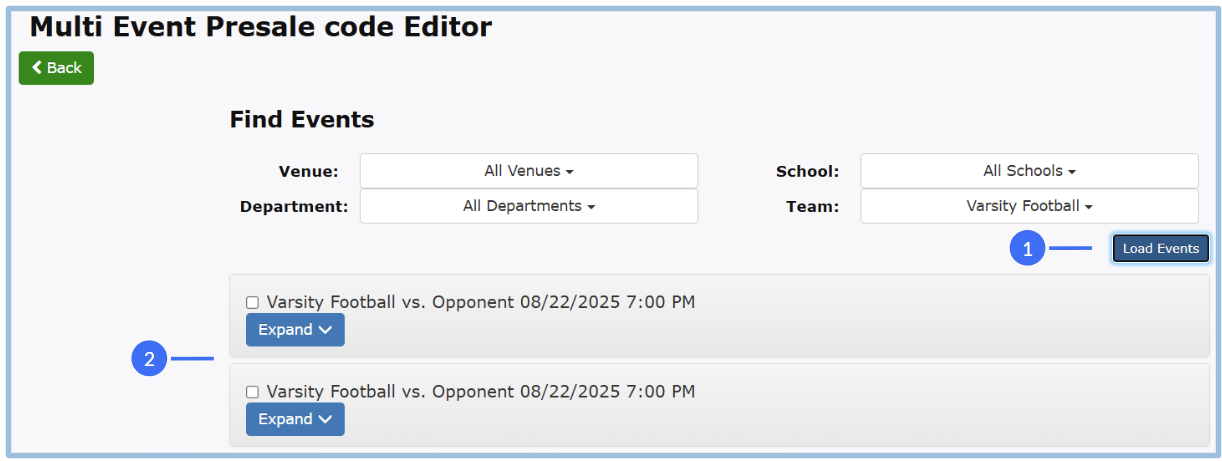
.png)