Custom Event Terms
There are two ways to add Event Terms:
Settings → All Settings → Default Event Terms (You must have District Official permissions to do this)
The configuration on the screen is Global and will be reflected on all events.
Begin by typing in your Custom Verbiage (Terms and Conditions)
The URL and Clickable Text will allow you to add an external URL and text (both optional) that will take you directly to the URL placed in the previous field.
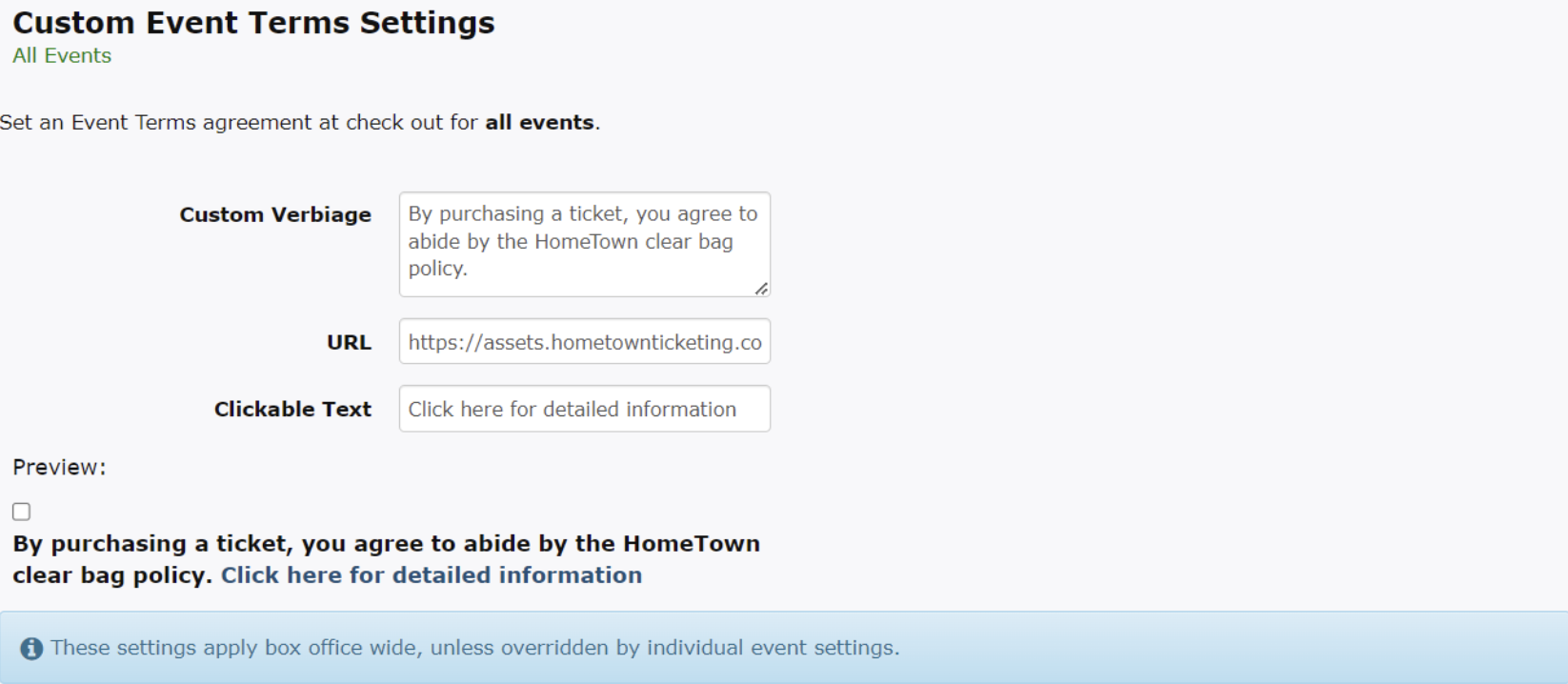
Advanced Event Options → Custom Event Terms (You must have School Administrator permissions or higher to do this)
Any changes here will override anything set at the global level.
This screen looks exactly like that at the global level. Another thing you can do here is completely remove Event Terms by checking the Remove Agreement box.
The set terms will appear as a required check box during checkout.
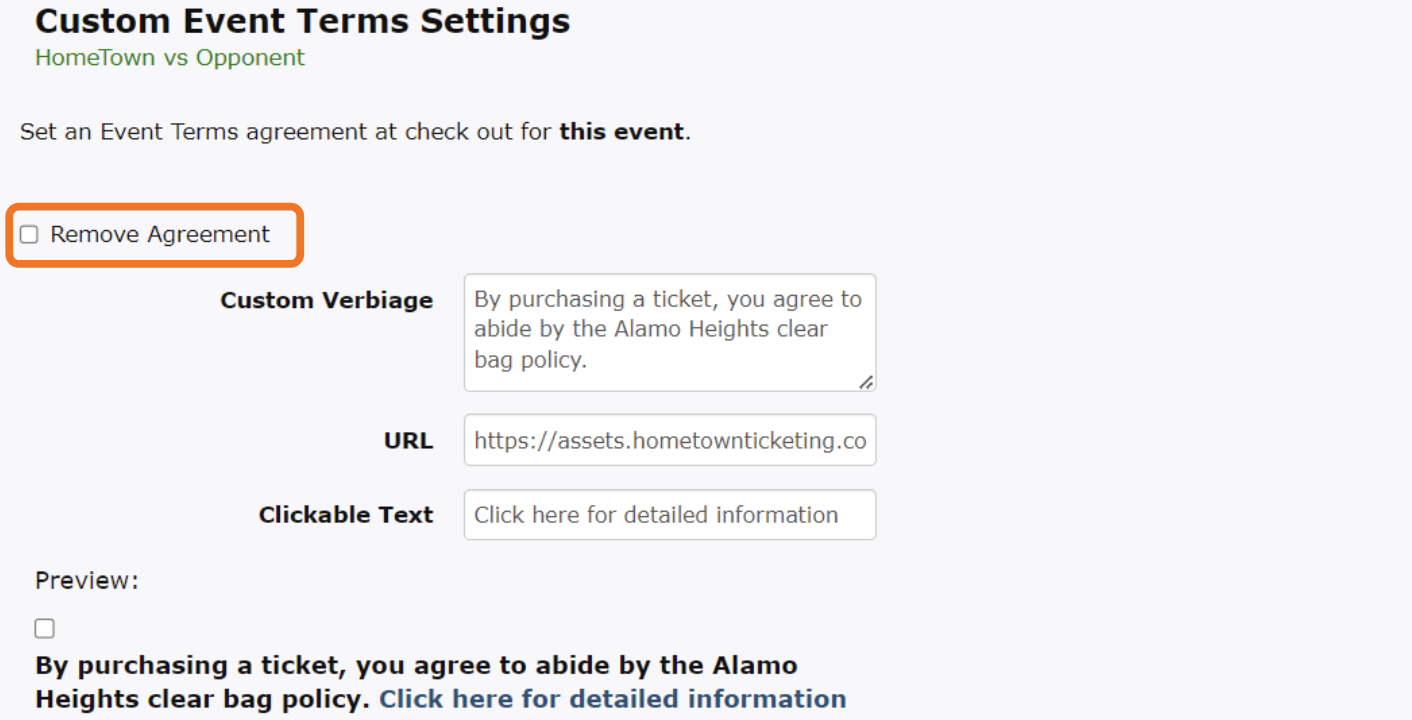
.png)