Capacity Manager
In a General Admission setting, capacities can be managed by the individual ticket level and/or for the entire event.
This is set during the Ticket Level Creation
If you have more than one Ticket Level but have a venue with a set capacity, you can set an overall capacity by scrolling down within your event.
Advanced Event Options → Capacity Manager
This is the maximum number of tickets available for this event. Once total sales, including all ticket levels, reaches this number, all ticket levels will show as Sold Out. This can be used to manage total venue capacity. Leave the field blank in order to manage the capacity by ticket levels.
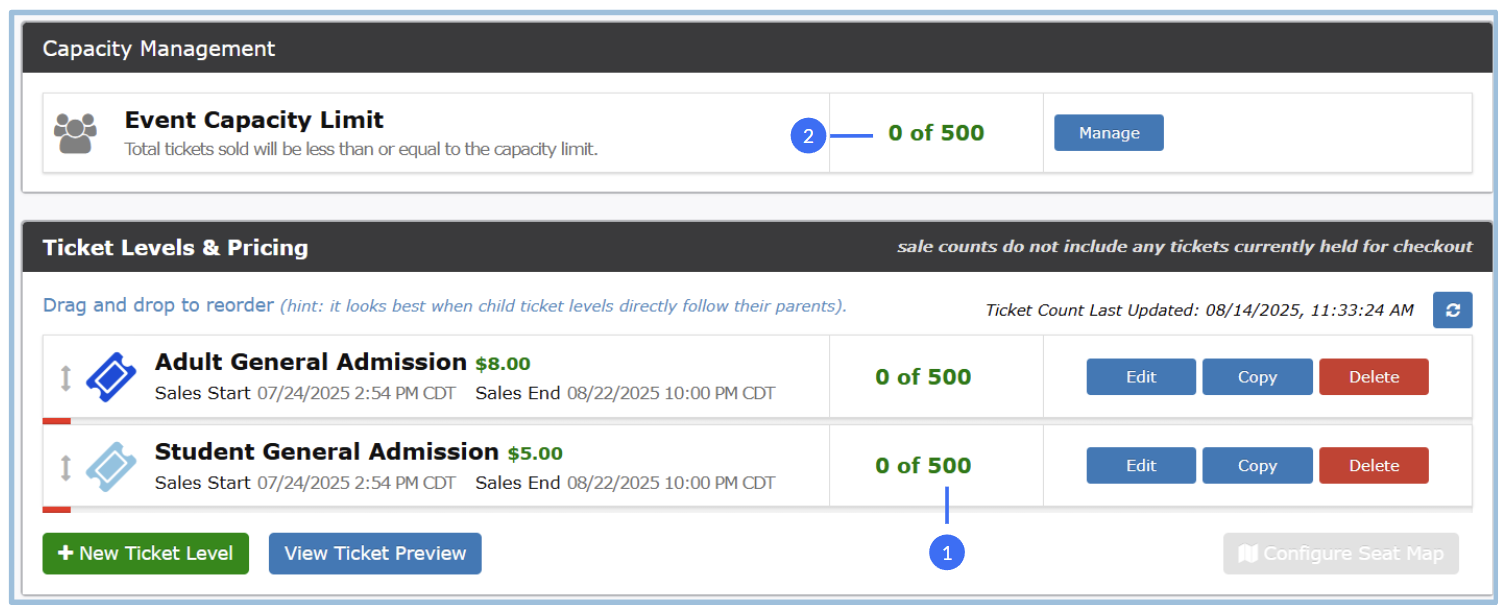
.png)