Bulk Refunds
The Bulk Refund tool can be used to easily request mass refunds for a particular event when necessary. These will refund ALL orders associated with the event that were made by credit card only. All other payment types (cash, check) must be refunded by the user. Only users with a permission level of District Official will be able to create the request.
On the Event Details page, under Advanced Event Options, find Bulk Refunds
Select Create Request
Complete the form to indicate what needs to be refunded:
Refund Options:
Full Refund: Complete refund of the ticket price and all fees.
Partial Refund: Refund of the ticket amount only (not refunding fees).
Price Adjustment: Amount per ticket to be refunded by ticket level.
Ex. Refund $2.00 for each $10.00 ticket
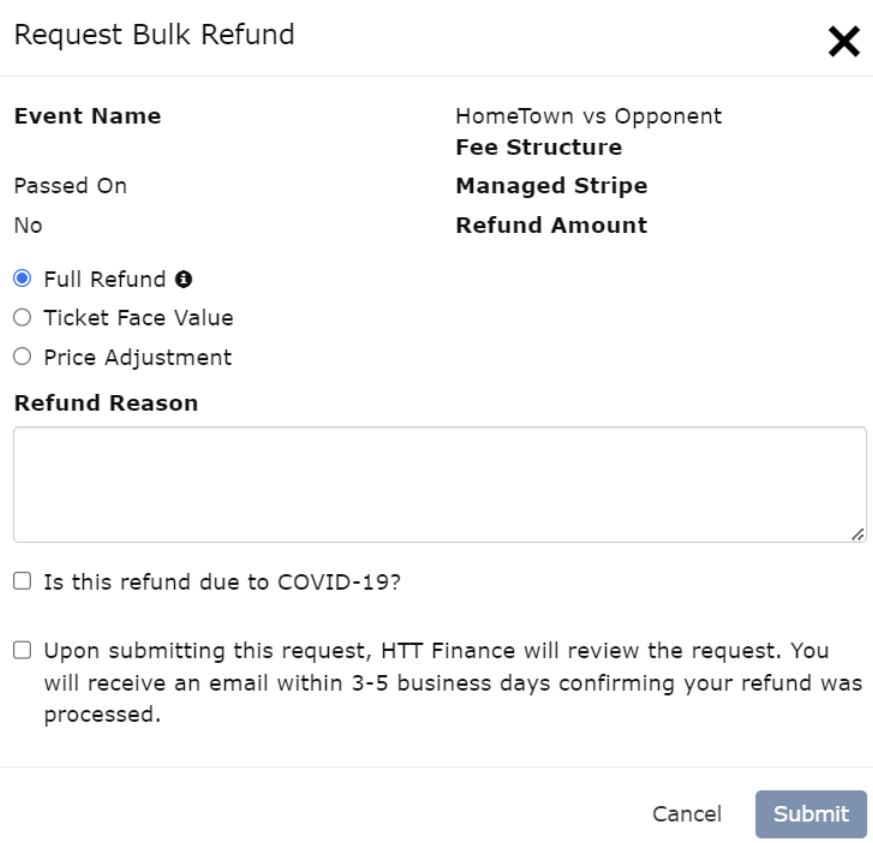
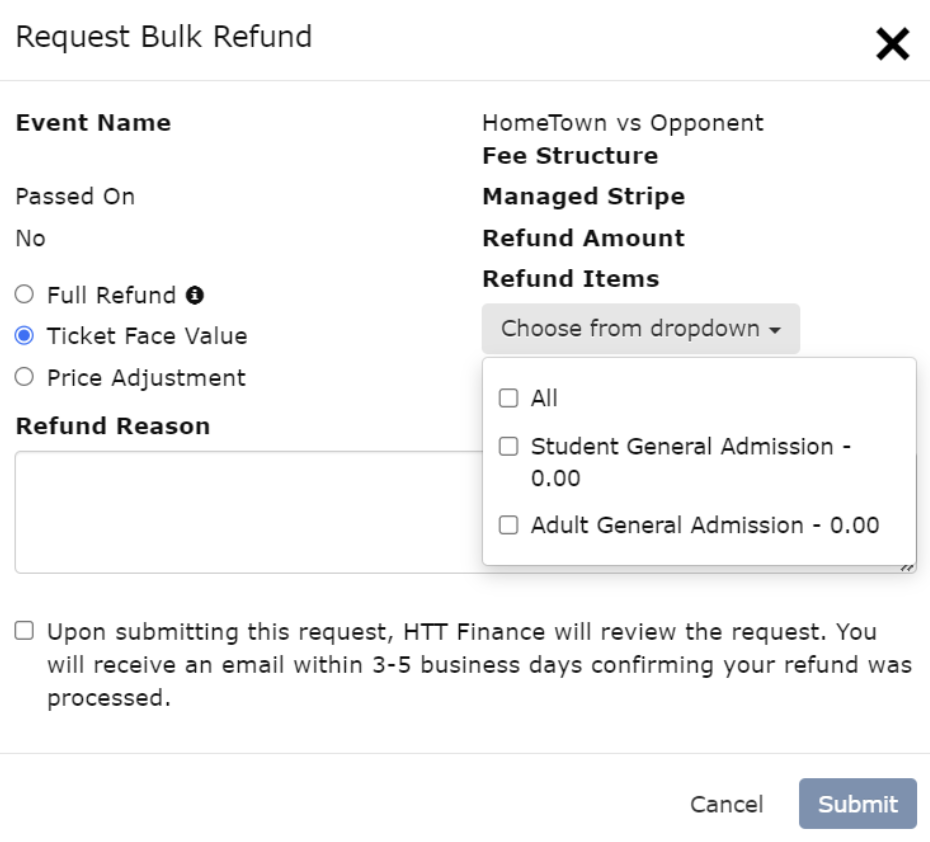
After the request is submitted, you will receive an email confirming the Bulk Refund request
Once processed by the Hometown Finance team, refunds take around 5-10 days to appear into the purchaser's bank account

.png)