Address Collection
There are two ways to collect address information:
Settings → All Settings → Address Collection (You must have District Official permissions to do this)
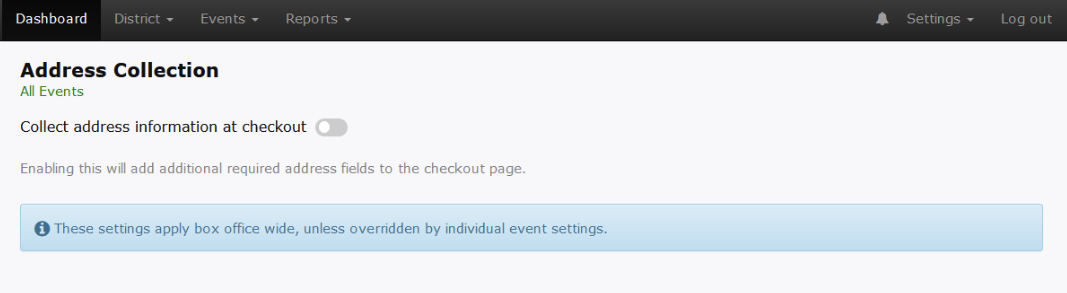
The configuration of this screen is Global and will be reflected on all events.
Click the toggle button, it will turn from grey to green. Address Collection is now enabled. This will require buyers purchasing on the embed to input their address information in order to complete a sale.
The second way can be done at the event level from Advanced Event Options → Address Collection (You must have School Administrator permissions or higher to do this)
Click the toggle button, it will turn from grey to green. Address Collection is now enabled. Any changes made here will override anything at the Global level.
.png)