How to Share & Promote Your Event
Hometown provides a way for clients and ticket purchasers to share event links directly to Facebook and X (formerly Twitter) or through a copy of a link. To enhance user experience and increase event visibility, this feature allows clients to effortlessly share event links directly from the Box Office.
How It Works |
|
Client |
|
Fan |
|
How To Configure, Use, Enable |
|
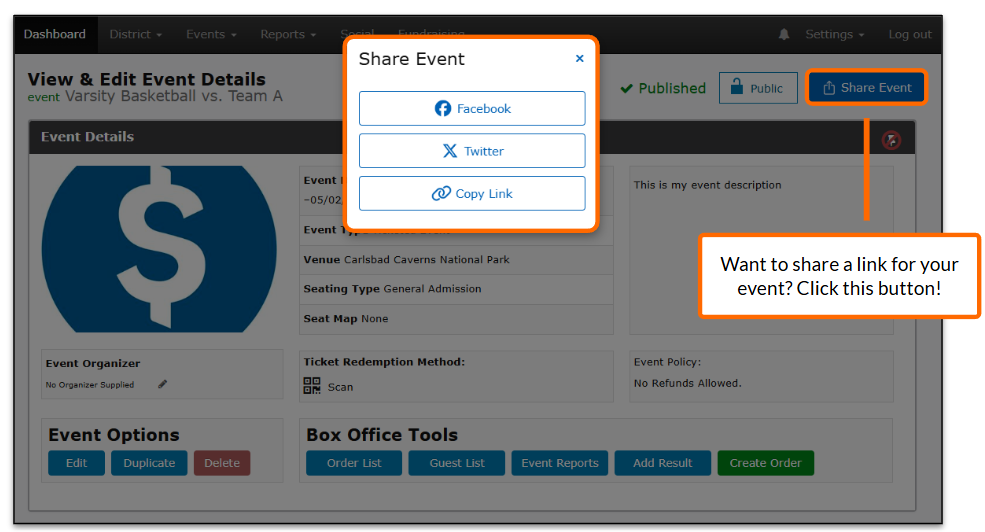
.png)