Event Wizard: Managing Your Events
Introducing Event Wizard: Simplify Your Scheduling Process
Managing your Box Office just got easier! With our new Event Wizard feature, you can seamlessly upload an entire schedule of events and activities in one go. Whether you’re planning a season lineup, a multi-day tournament or a series of recurring activities, Event Wizard is designed to save you time and streamline the process.
Forget the hassle of entering events one by one—our intuitive interface ensures a smooth, efficient upload, so you can focus on delivering unforgettable experiences to your audience.
Log into the Box Office
Click Event Wizard at the top of the Dashboard
Here, enter the event details that apply to all of the events you’re creating, including ticket levels/prices
Click Continue
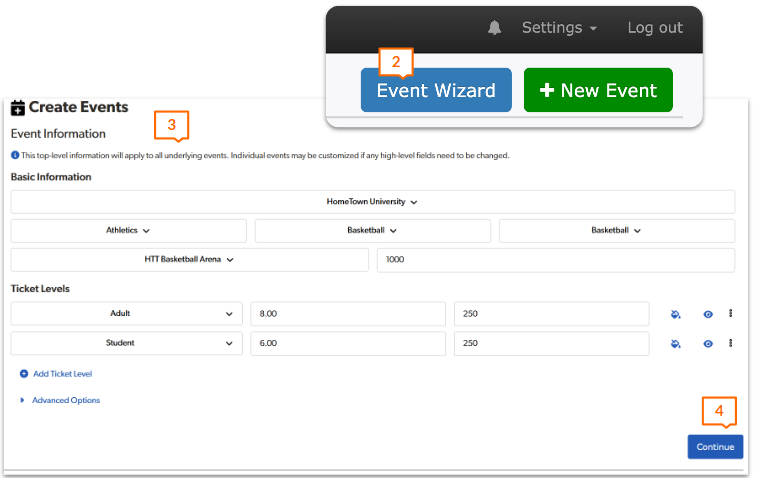
By clicking the arrow by Advanced Options, you can add your School/Club/Fund ID and Event Policy
The Event Image will default to a stock image, matching the description of the team you selected. You may also upload your own Custom Image.
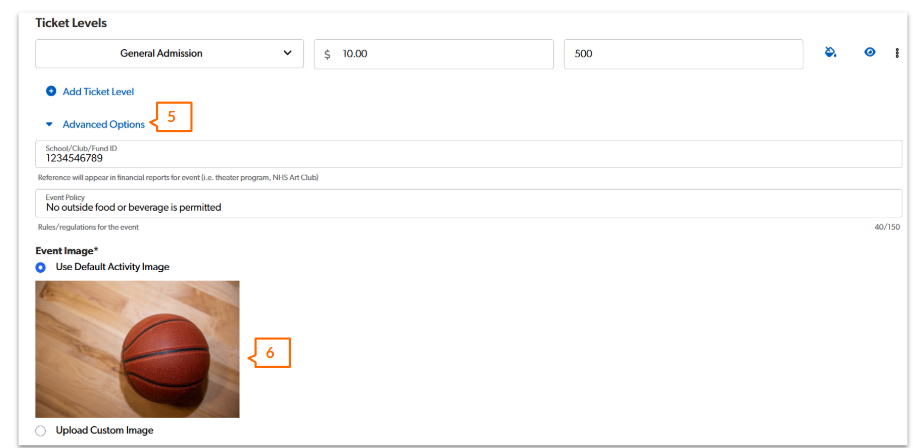
Next, add unique details for all of the individual events you’re creating. You can add all events for this one activity all at once.
Add event date, time and opponent names
Further customize each event by clicking Customize
Click Submit
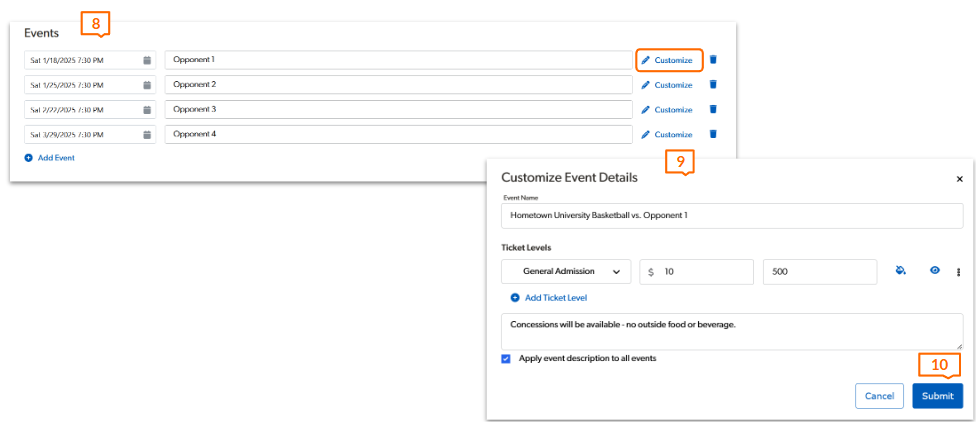
Add selling dates and publish times - these will apply to all events!
Click Submit to create all events
Confirmation & Congratulations - Your events have been created!
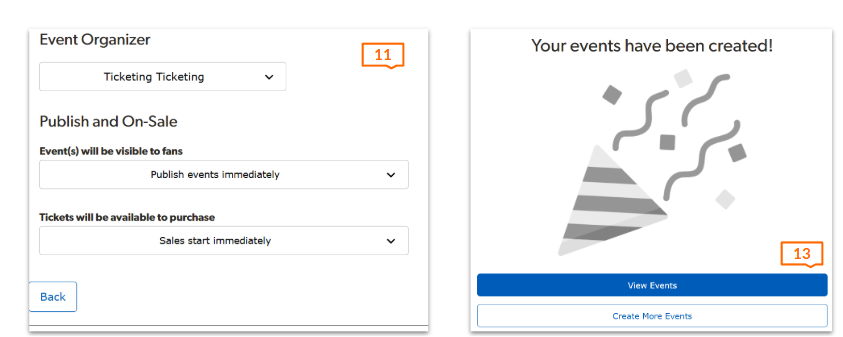
.png)