Automated Emailed Reporting
Hometown Box Office users can opt into receiving emailed reports by accessing their preferences within their user account.
Box Office permission and higher can toggle to receive Event Audit Reports via email. These users will receive an email per event they have permission to with an attached Event Audit. These emails will be sent the morning after the event ends.
Note: These reports are current as of the time they are run (displayed on the audit), refunds after the fact could change these original reports.
District Official permission can toggle to receive batch Stripe Payout Reports via email. These users will receive an email per payout. These emails will be sent the morning after the day of the payout in the payment processor. These reports are only available for customers with Stripe as their payment processor.
These users can select which sales accounts (one or more) they would like to receive emails for.
Preferences for other user accounts (in addition to their own) can be edited if a user has access to the user account based on their permission.
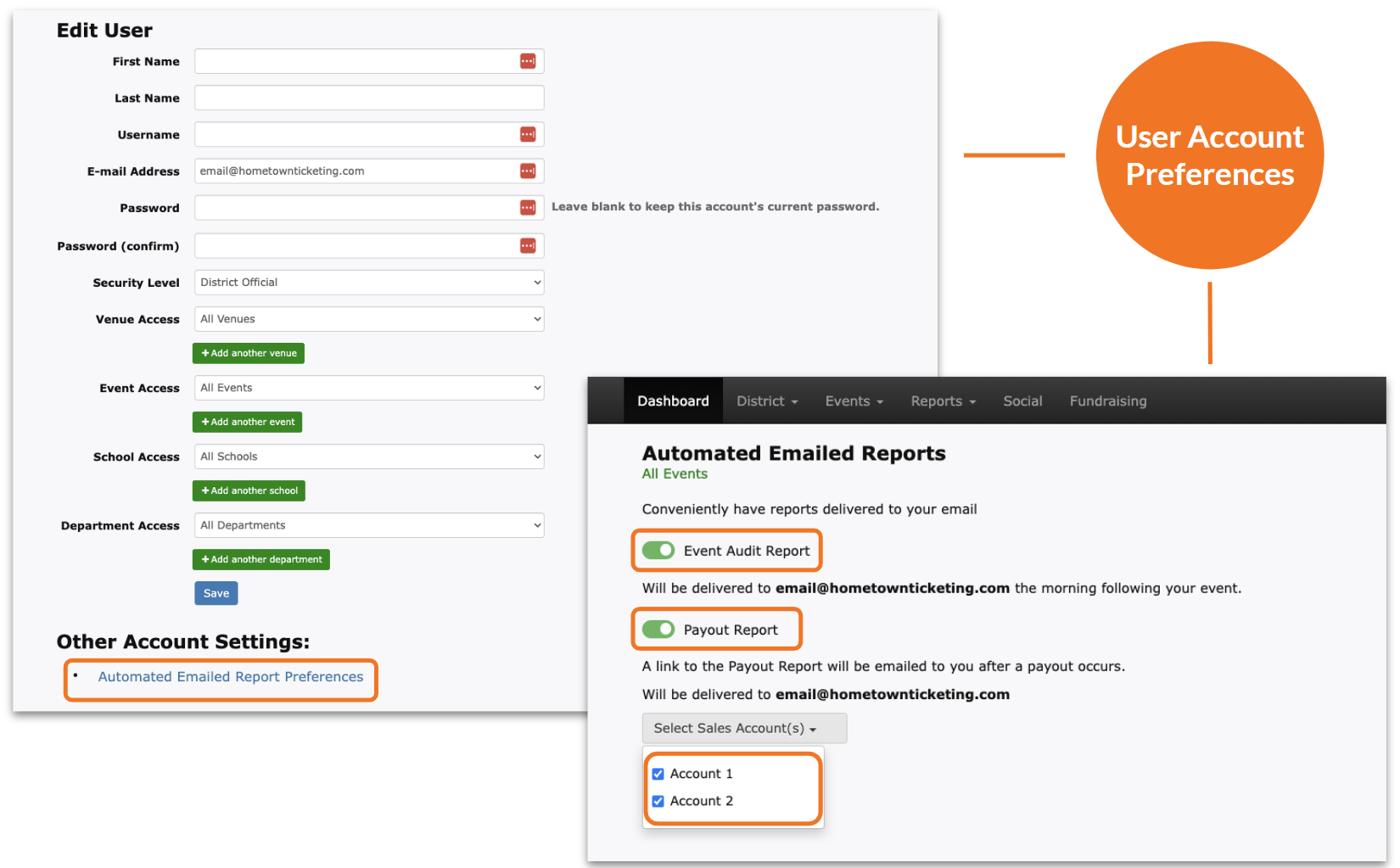
Emailed Reporting Examples
You will receive an email that includes the Event ID in the subject line and a direct event link within the body of the email. Your Event Audit will be attached as a PDF and your Payout Report will be attached as a CSV file.
.png?inst-v=17a377c5-9dd1-40dd-8180-61bc69b33978)
.png)