How To Purchase Tickets Online
Patrons can purchase and download tickets instantaneously without the need to download extra apps. All tickets purchased using the web will receive an email confirmation to the email address provided at checkout.
To Purchase Tickets Using A Web Page
Locate the direct web page of the event or search for the event at events.hometownticketing.com
Once viewing the event, use the - and + buttons, select the quantity of tickets desired for each ticket type
Click the Checkout button
Enter the contact information (Note: Order confirmation and tickets will be sent to the email provided)
Enter the payment information
Read and acknowledge the Terms of Service and Privacy Policy
Click Submit Order
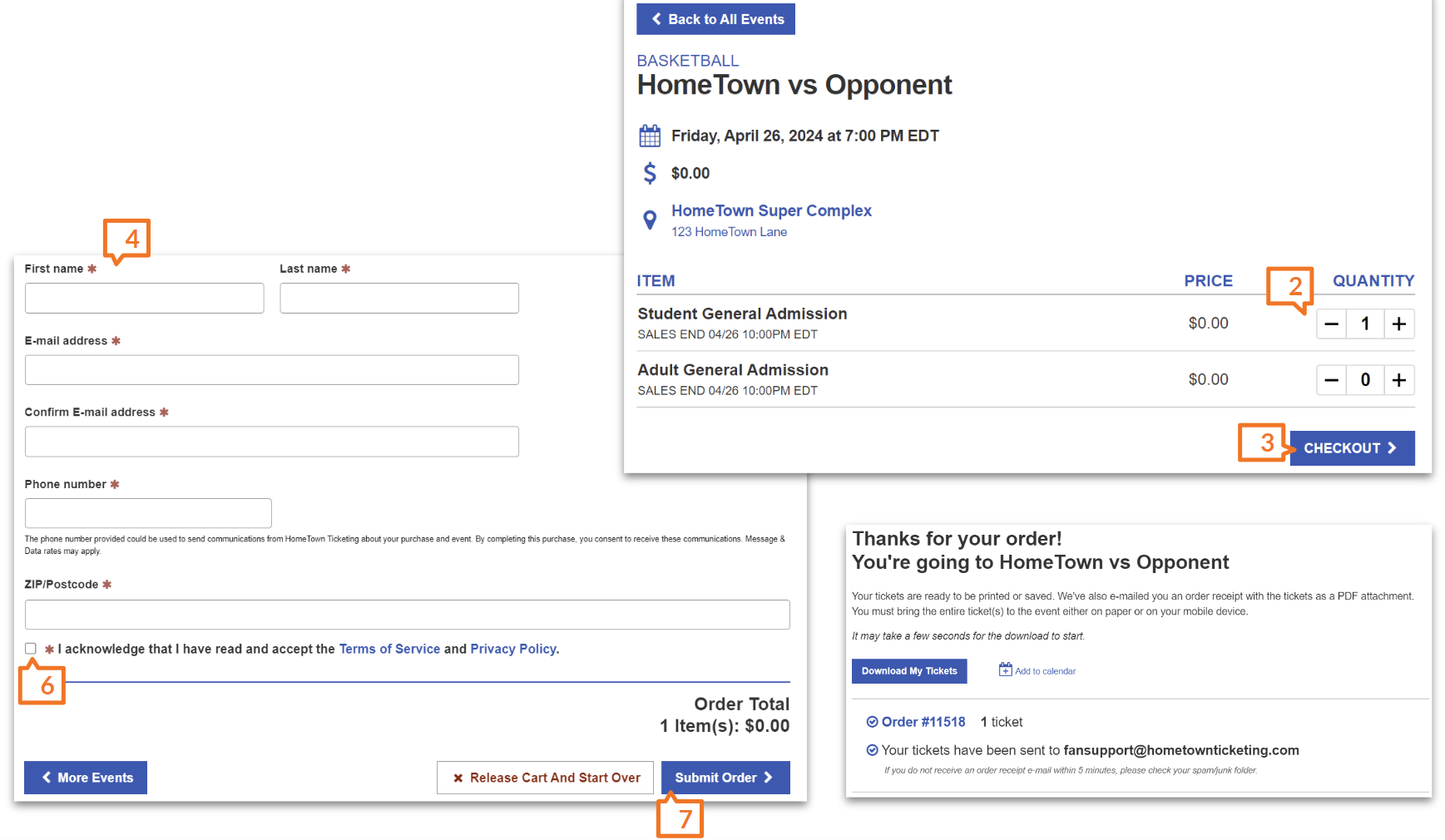
.png)