Finding an Order in the Box Office
To locate an order in your Box Office for detailed information, login and navigate to the Reports tab and select Order List. Here, you will find a list of all your recent orders across all events.
How to Find an Order
Navigate to the Reports Tab and click on Order List
Use the search bar to find the order - you can search by Name, Email Address, Phone Number, 4 digits of credit card or Transaction ID.
Click into Order Details
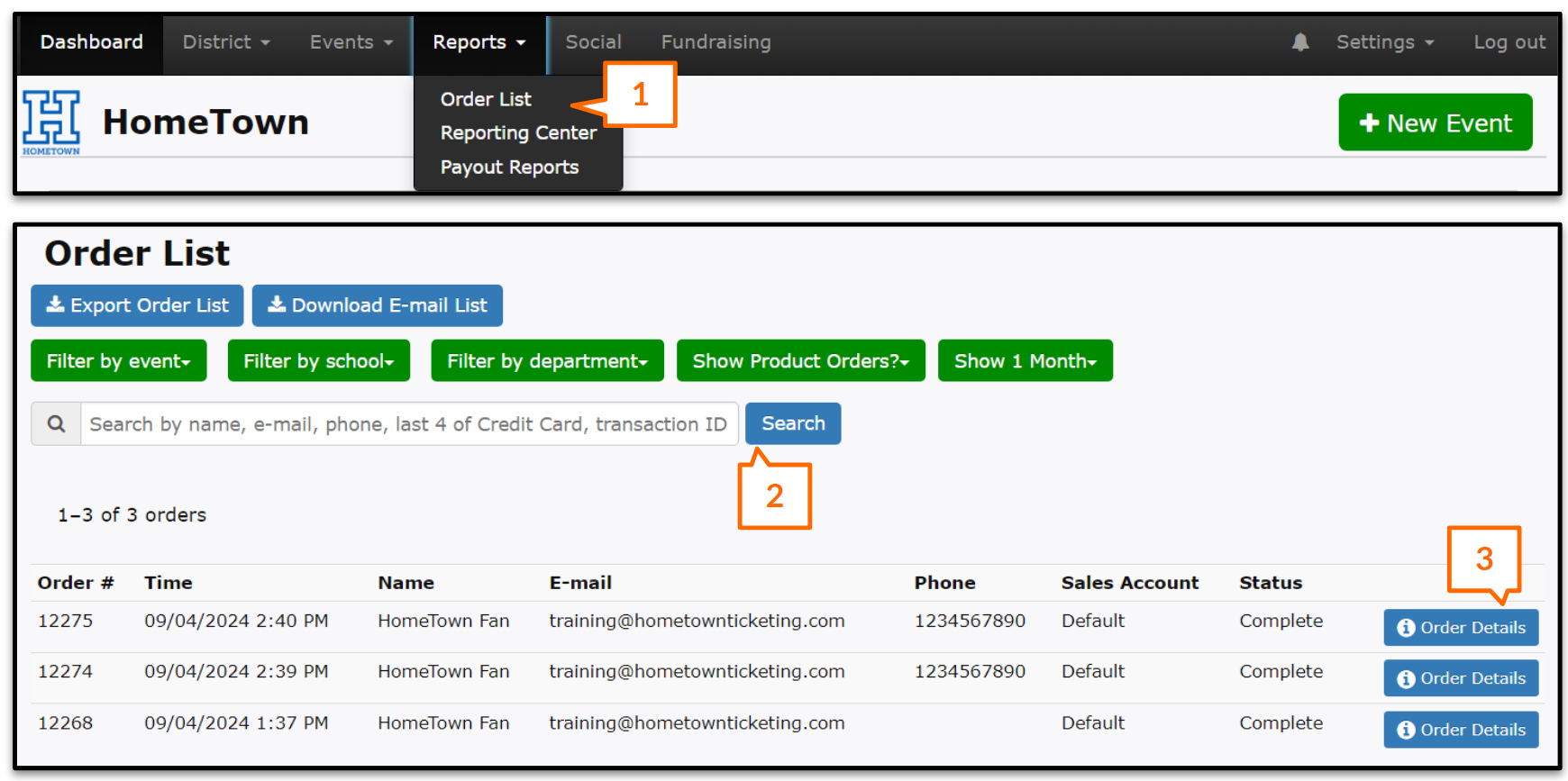
Within the Order, you will now be able to see all of the necessary information pertaining to the purchase. From here, you can edit the order, void tickets and conduct refunds (if connected to Stripe).
.png)