How To Create An Order/Comp Ticket
Many times, admins will need to send either complimentary (free) or paid tickets directly to fans. This could be necessary when sending tickets directly to donors, board members, VIPs, or to the Athletic Office to be printed and handed out. This can be easily done by using the Create Order Tool.
Creating Ticket Orders
Navigate to the event that you need to create a ticket order for
Under Box Office Tools, click the green Create Order button
Fill in the information, including Name, Email and Payment Method. For comped tickets, be sure to switch Payment Method to Comp: Box Office.
If using a seat map, choose the reserved seats that should be included in the ticket order. If not using a seat map, enter the number of tickets that need to be included in the ticket order.
Click Create Order & Tickets. The tickets will be emailed directly to the email address entered.
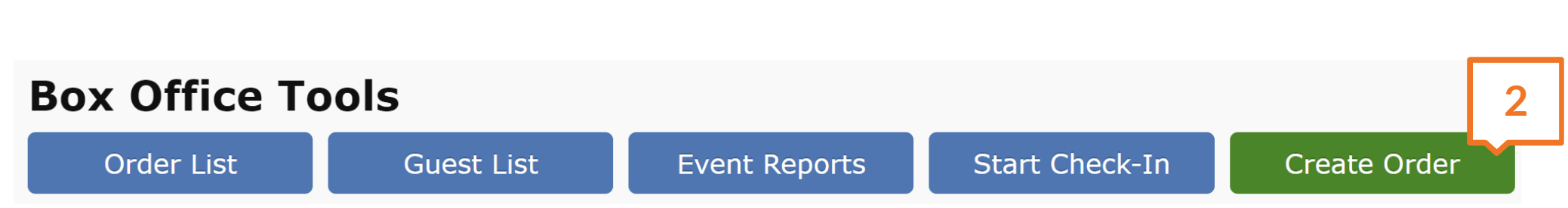

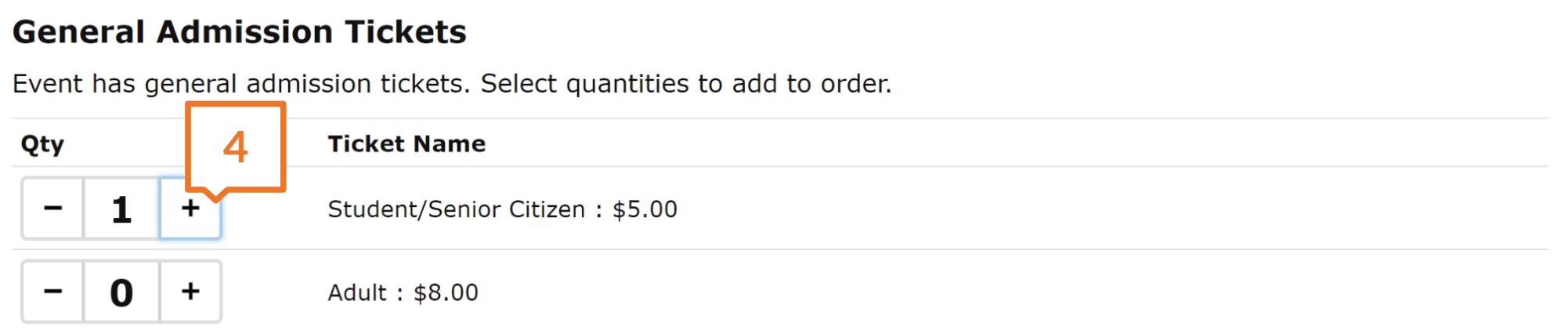
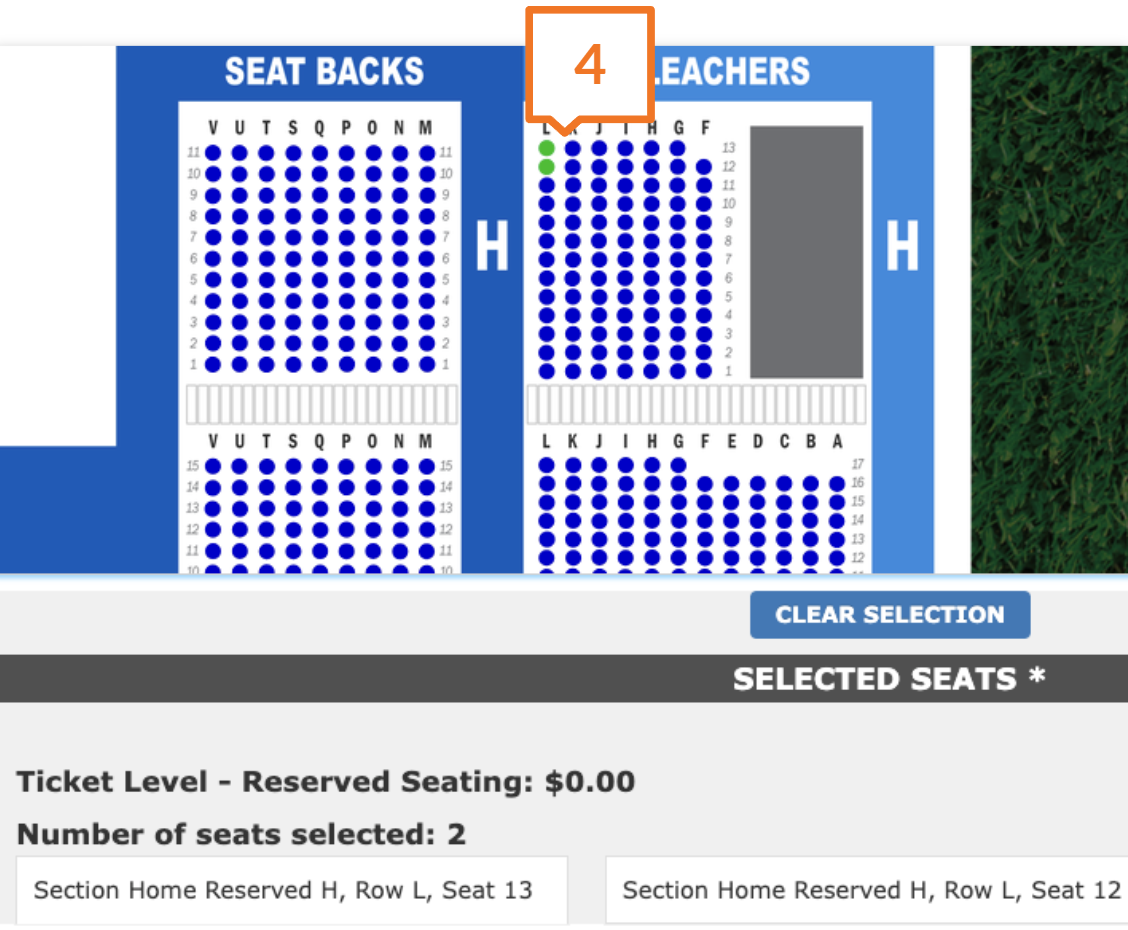
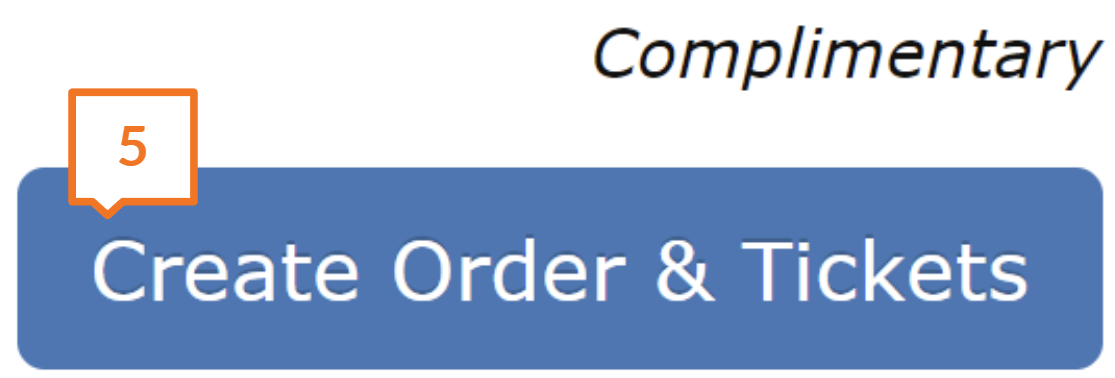
.png)