How to Add Multiple Stripe Accounts
Login to your Stripe Account. To create a new account, click on the name of your current Stripe account in the upper left corner and select New Account
Create your new Stripe account by walking through the prompted steps until completion
Best Practices for Stripe Account Setup
Your Legal Business Name should match exactly what is listed on your bank account
When forming your account please complete all fields for verification purposes
Stripe will need to verify your website
*You must submit the URL link to the webpage where your digital tickets are being sold.
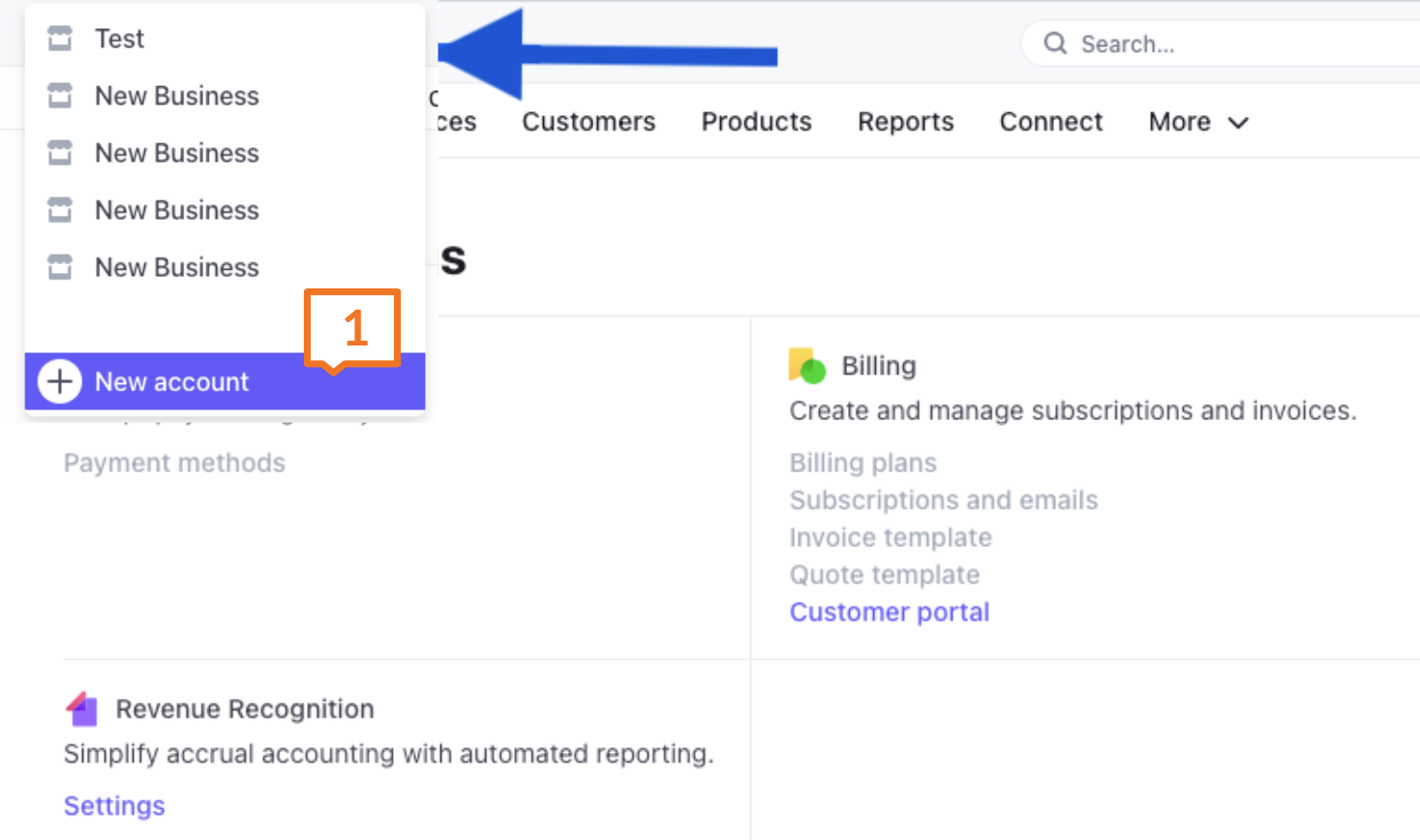
After completing your Stripe account setup, use your HomeTown login credentials to access your Hometown Box Office
Click on Settings → Sales & Payment Processor
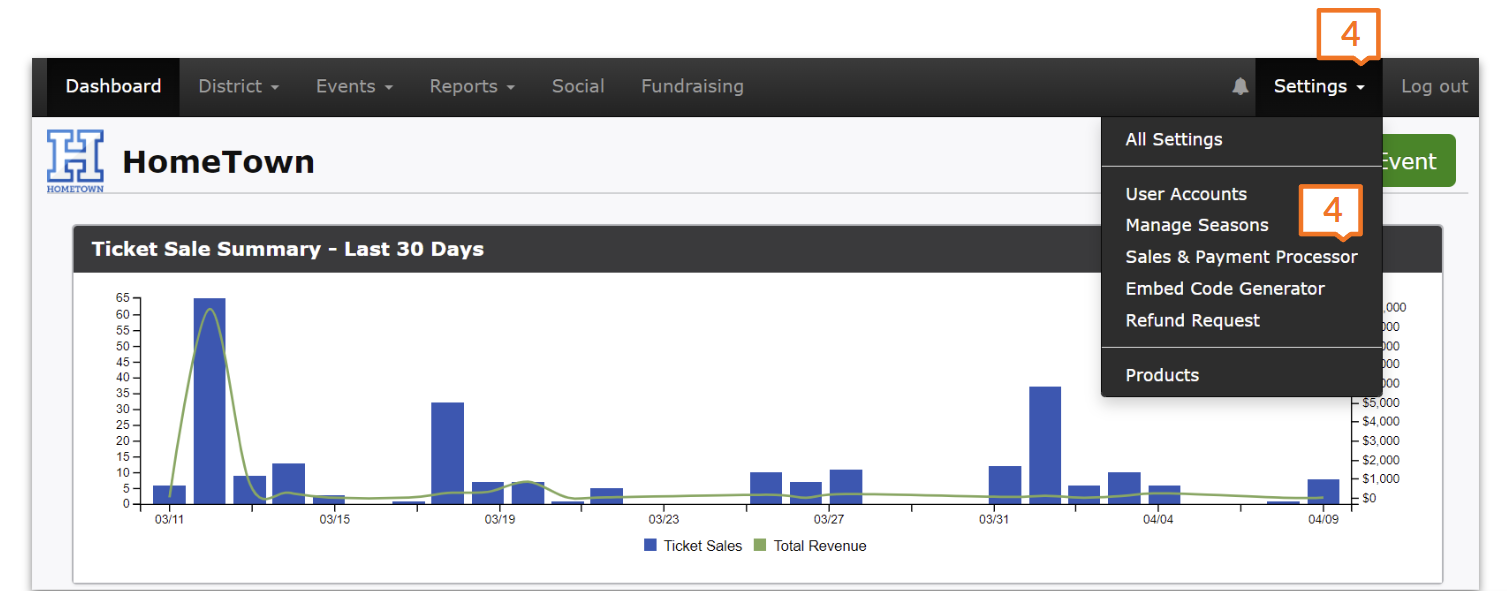
Click Add Sales Account
Click Connect with Stripe
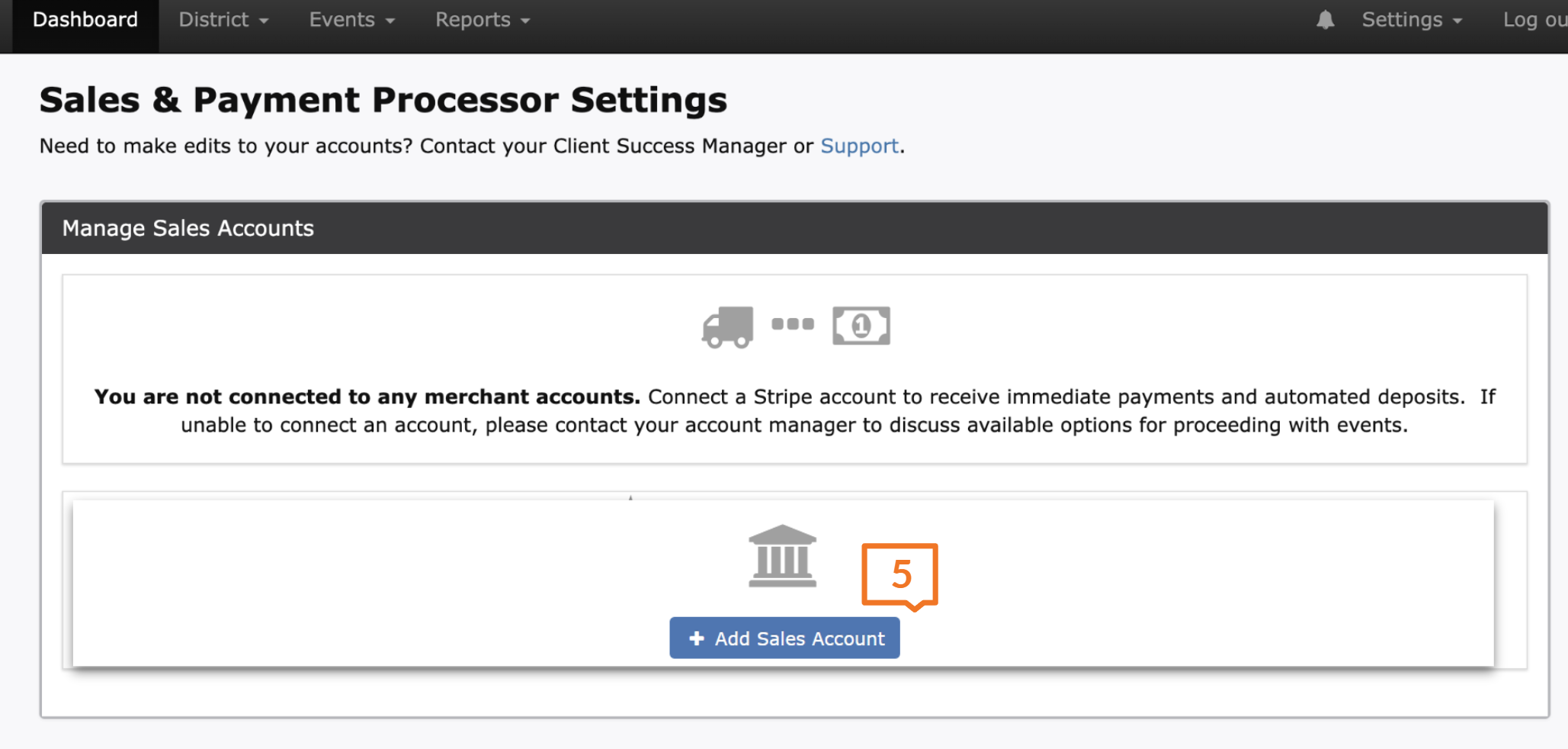
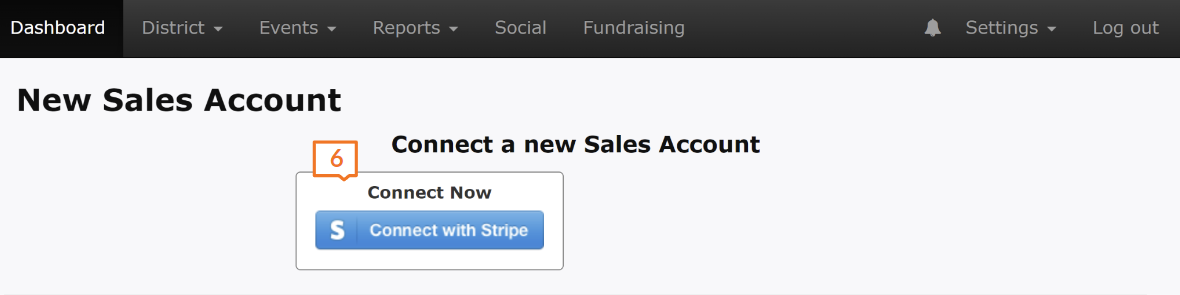
Select the newly created account and click Connect. Follow the prompted steps until completion.
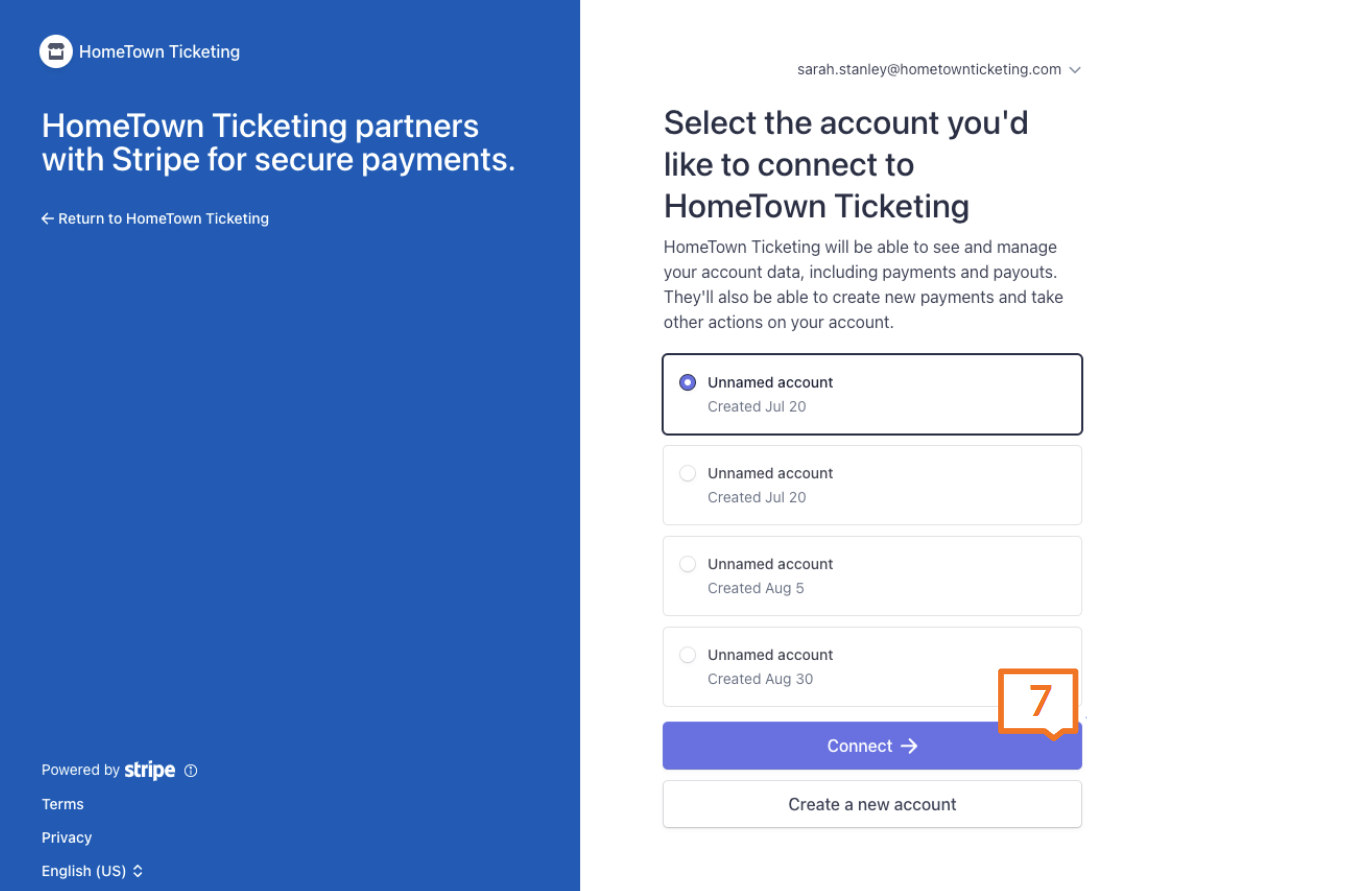
.png)