Schedule Import Tool - rSchoolToday
rSchoolToday calendars can be exported to Excel or .CSV using the “Email this” button, and then uploaded to the Schedule Submission Form.
How to export schedules from rSchoolToday:
Navigate to your rSchoolToday calendar.
Under "View Schedules", select the activities to export, then click "View."
This opens your Calendar Report in a separate window.In the top right, click "Change View" and select:
Date Condensed > Blend schedules together by date.Then, instead of clicking "Print," which makes a PDF, click "Email This"
Select "Show all school's names" if prompted.
An email window will open:
Input your own email address as the "Reply-To" (sender)
Input your own email address as the "To" (recipient)
Under Include Attachment select:
Either Attach an Excel or Attach a .CSV
This will email yourself a spreadsheet version of the activities you selected. Please use this spreadsheet file for submissions. PDFs are not accepted.
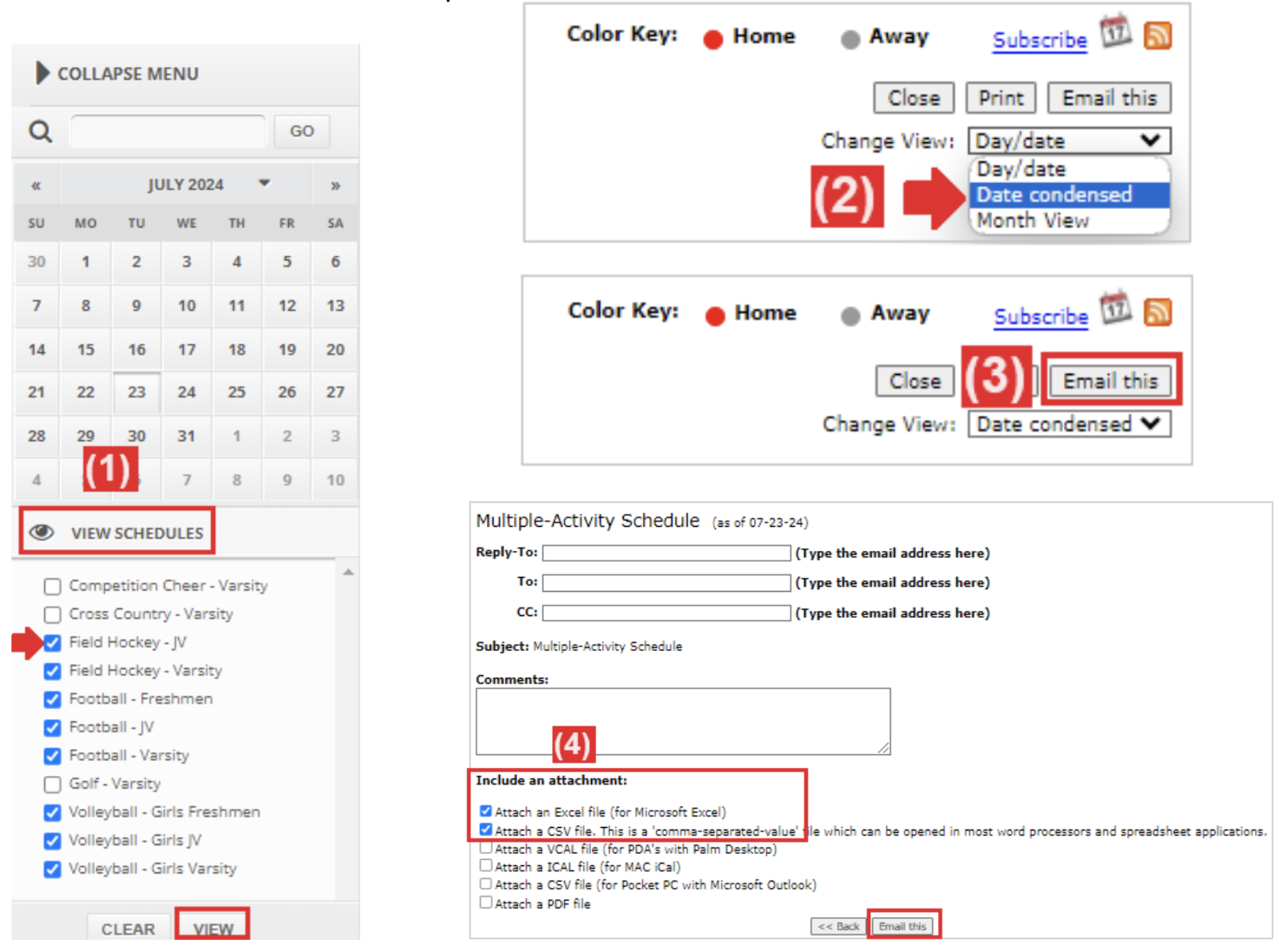
.png)