How To Set Doors Open Time
The Doors Open Time feature allows you to specify the exact time when doors will open for an event with a later start time. When this feature is used, tickets cannot be redeemed prior to that set time. This prevents ticket holders from checking in too early. This feature can be set up during the event build or updated at a later time. The doors open time will be listed on the digital ticket.
Note: By default, events appear in the Gate App twelve hours prior to the event time unless the Doors Open Time is set, the event will appear in the app at this set time.
How To Set Doors Open Time
Select the Additional Ticket Level Options drop down menu to access the customization options. You can do this during the setup of an event when building the ticket levels, or by selecting Edit on any previously created ticket level in an event. Be sure to update all ticket levels.
Check the box to Add Doors Open Time To Ticket
Enter desired date and time
Select Submit to save your update
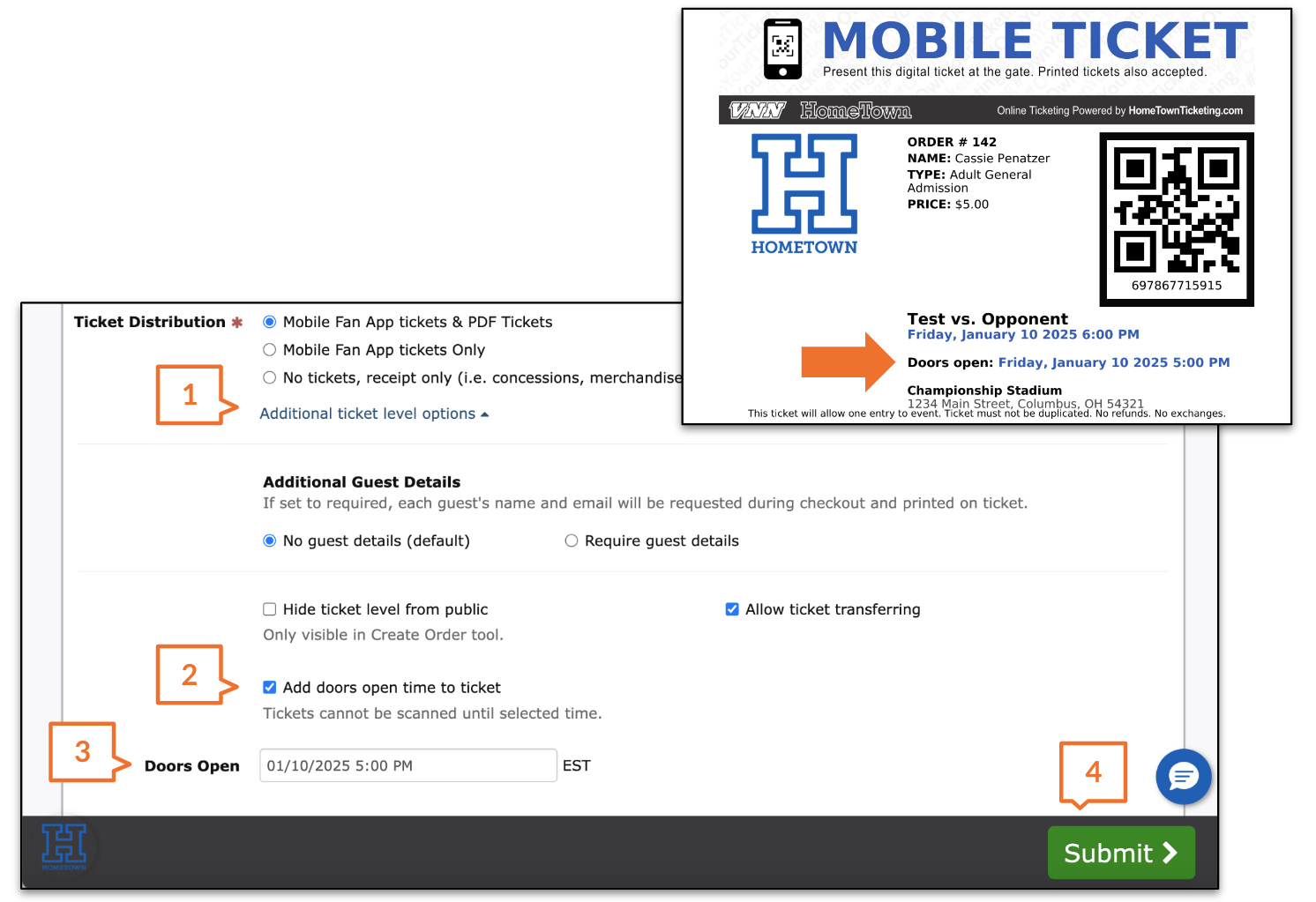
.png)