Publish Your Event
Publishing events is required to make them visible to the public. It is important to note that publishing an event simply means that the public can view the event details. While an event is public, tickets will not be available for purchase until the defined on-sale start date.
Each of your events require an Event Organizer. This is set within the Schedule Publish module during your event creation process. Our support and customer experience teams will have direct contacts for any questions related to events, ensuring quicker resolutions. Allowing Hometown to understand who organizes your events allows us to provide better service and communication. Immediately allowing our team to know who to contact streamlines communication between all parties.
We recommend scheduling publish times when creating events, so you don’t have to worry about publishing them later!
At the end of the Event Setup process, click Publish
Choose the Event Organizer. This event organizer must be one of the users in the box office that are at least a Department Manager or above, and have access to the event, school, venue, and department that coincide with the event.
Select the desired publish option
Click Save
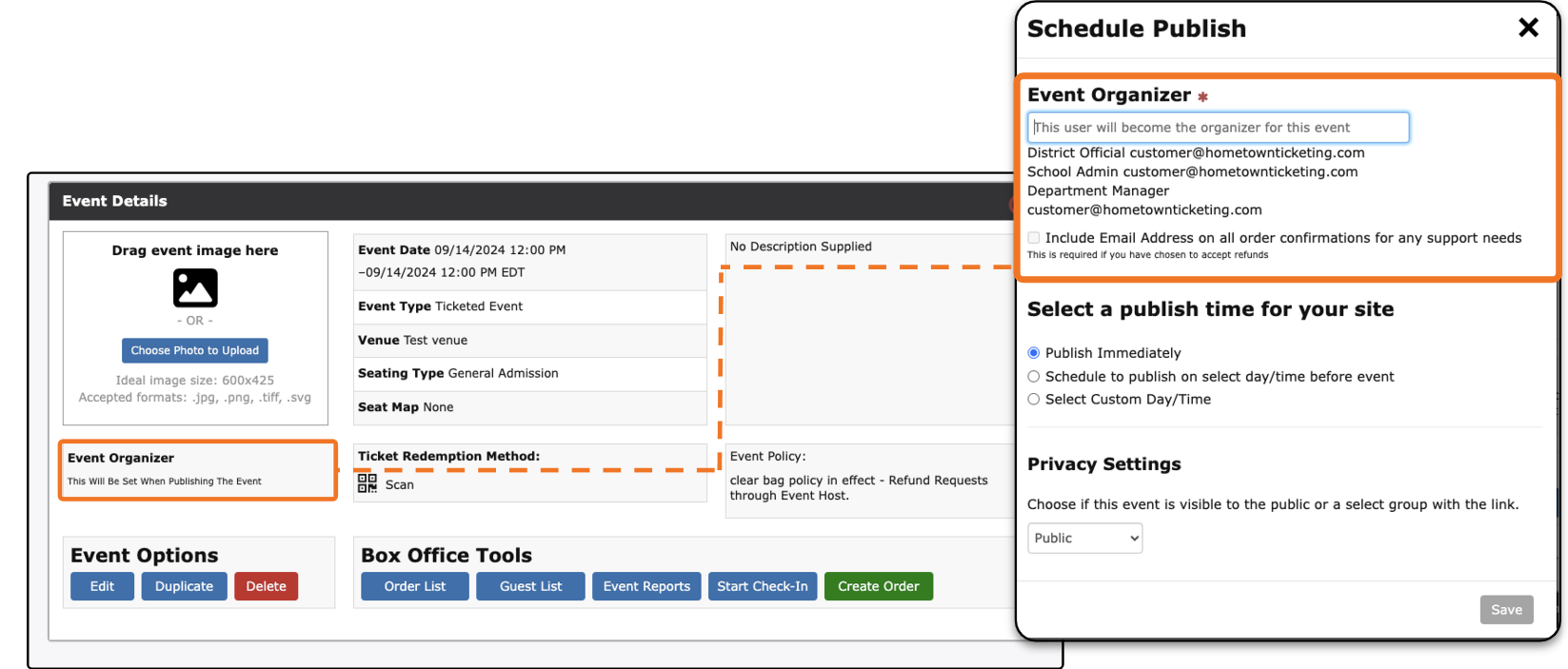
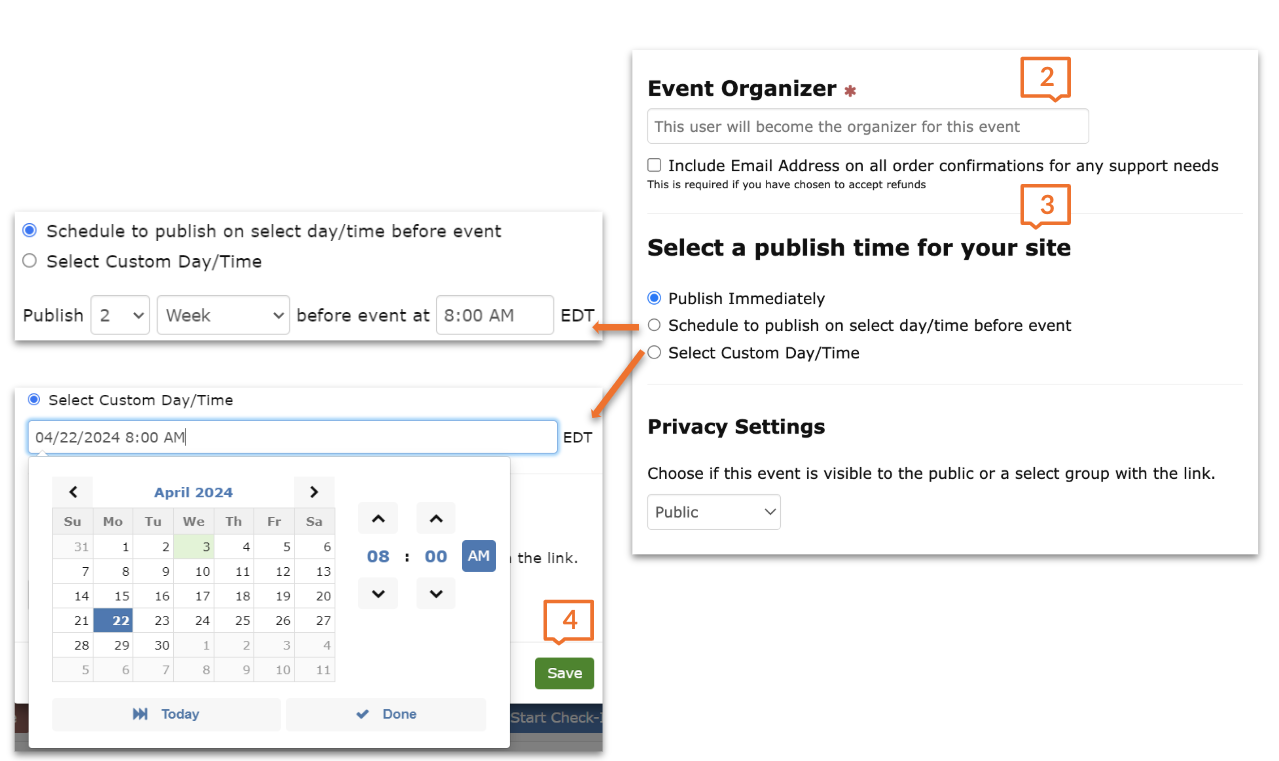
.png)