Pin My Event
Pinning your event allows you to display that event(s) at the top of your ticketing page. For example, should you offer Season Passes for your Athletic Events, you may these options to be the first thing that fans see when they go online to buy.
Within your event, you can click on the icon in the upper right corner that would normally show a pin with a slash through it. After you have clicked this icon, it will now pin this event and it will be pushed to the top of your event list within your ticketing page.
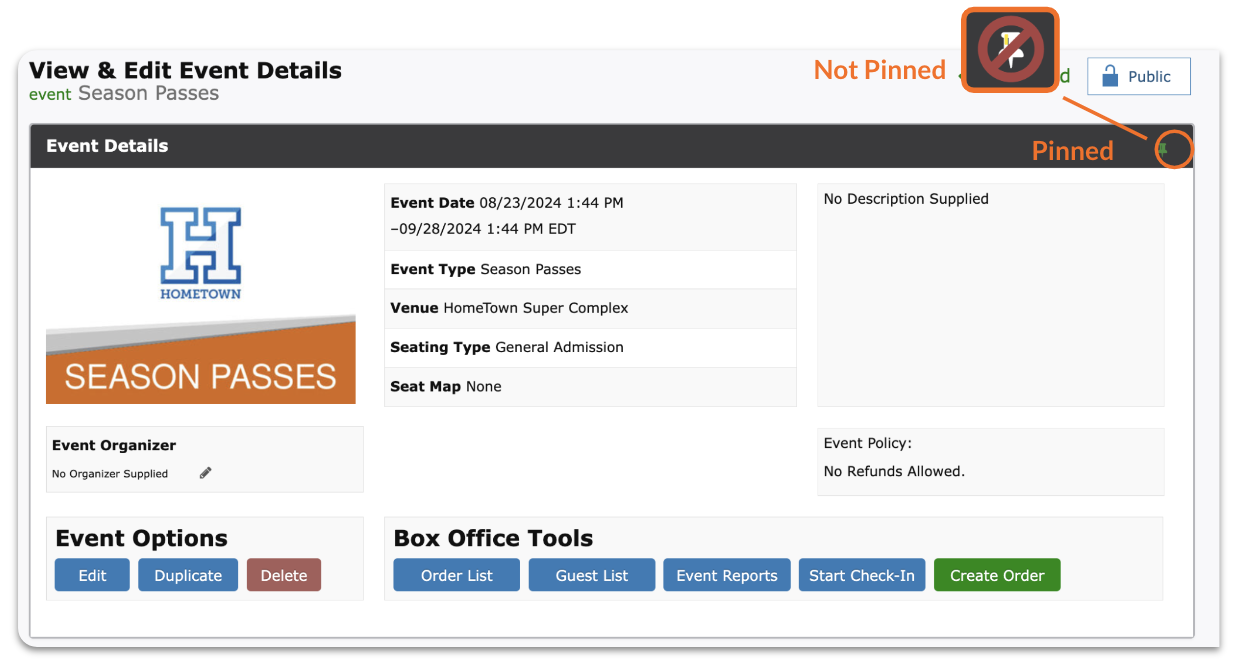
.png)