How To Create an Event: The Box Office
In order to easily sell tickets, earn revenue and drive attendance, events must be created inside your virtual box office. All schools, departments and teams should be defined before creating an event. After an event is created, it can be published, shared and is ready for sales!
How to Create an Event:
Located on the Dashboard, select +New Event
Enter the event details (see below for specifics regarding event details)
Click Next
Define Ticket Levels
Click Next
Confirm all ticket levels have been created by selecting Confirm
Preview and Publish
Event Details
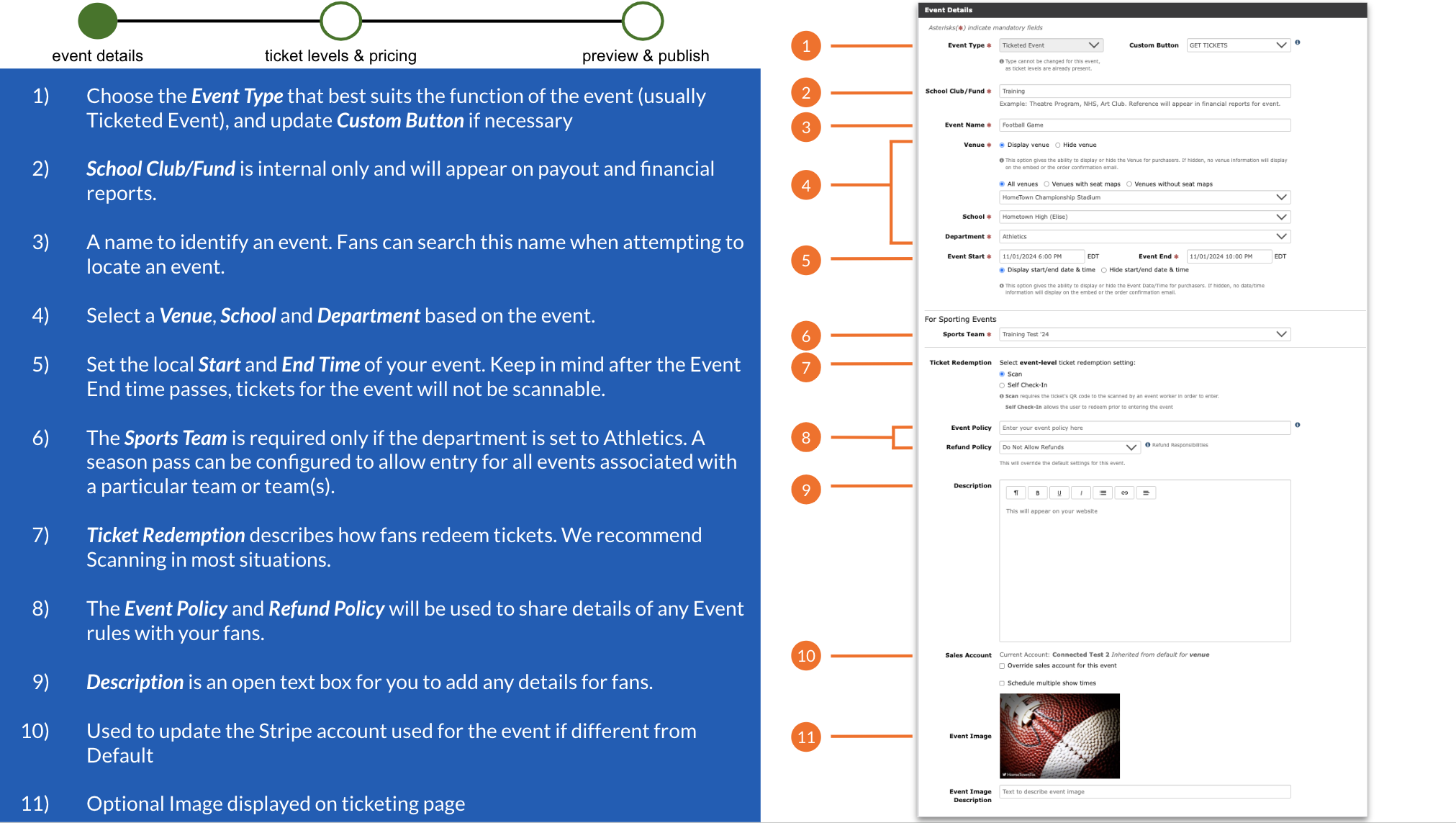
Ticket Levels
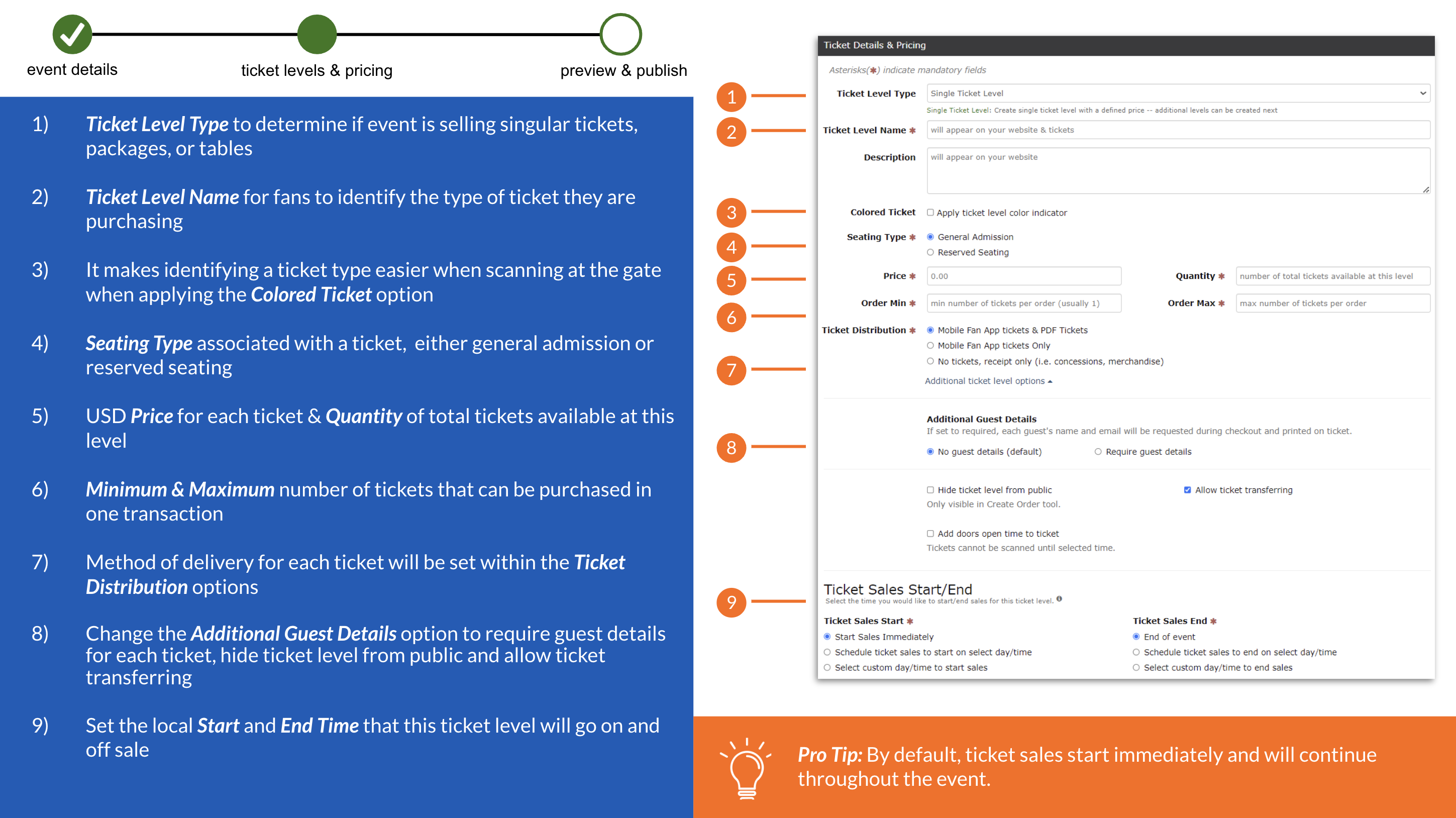
Preview and Publish
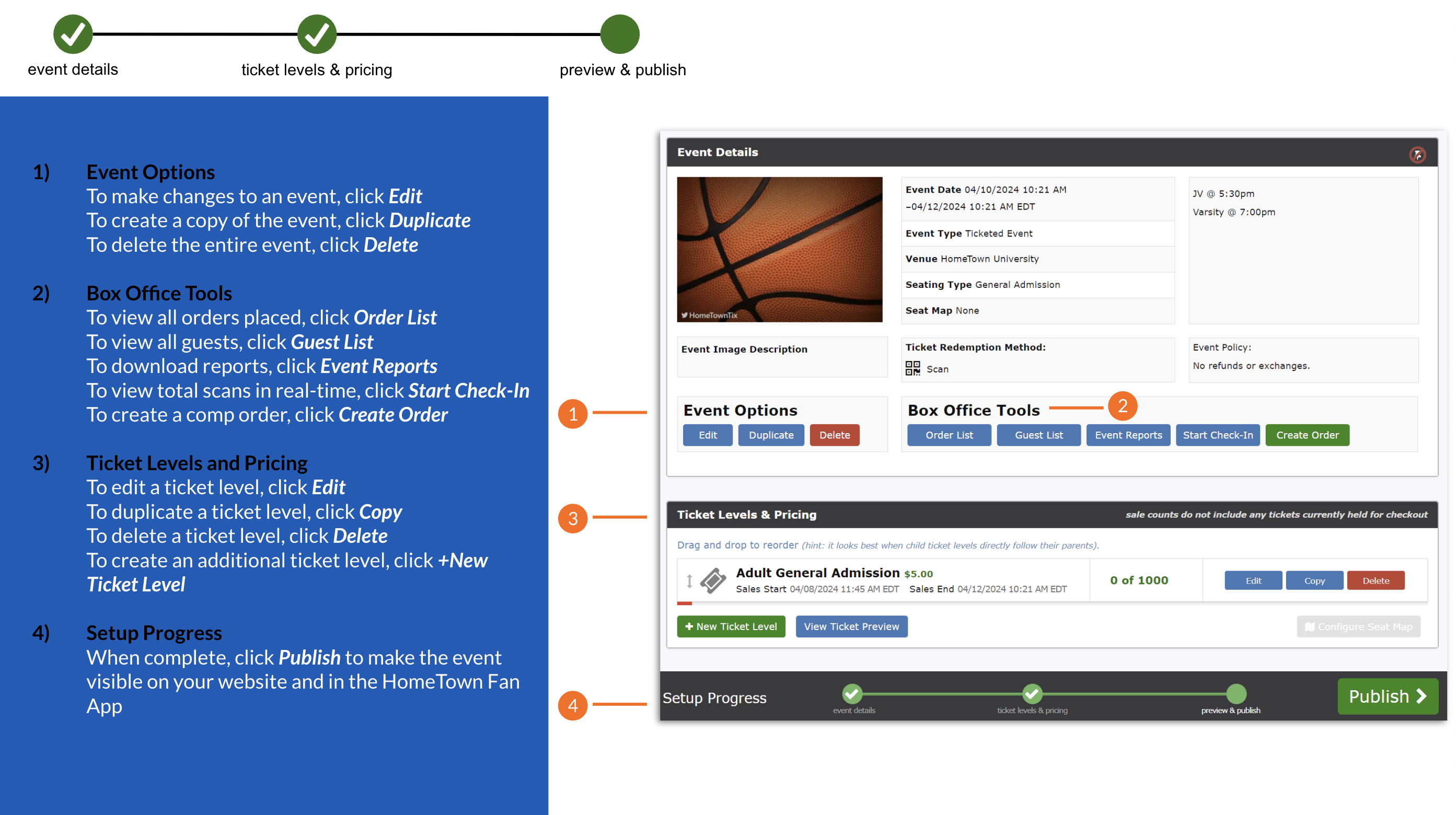
Pro-tip: Schedule all of your events to publish, so you don’t have to remember later on!
.png)