How To Resend Tickets (Receipt Email)
Digital tickets and passes can be resent to the ticket holder by email or through text message within the Box Office.
Resending Tickets or Passes:
Navigate to the event the tickets or passes were acquired from
Select Order List within the Box Office Tools
Select Order Details for the associated order you wish to resend
Below the order details, you will select Re-send receipt email or Send tickets by text. The tickets will be sent to the email address or phone number provided in the order details. The email address and phone number can be updated by selecting Edit in the highlighted area if needed, prior to sending tickets.
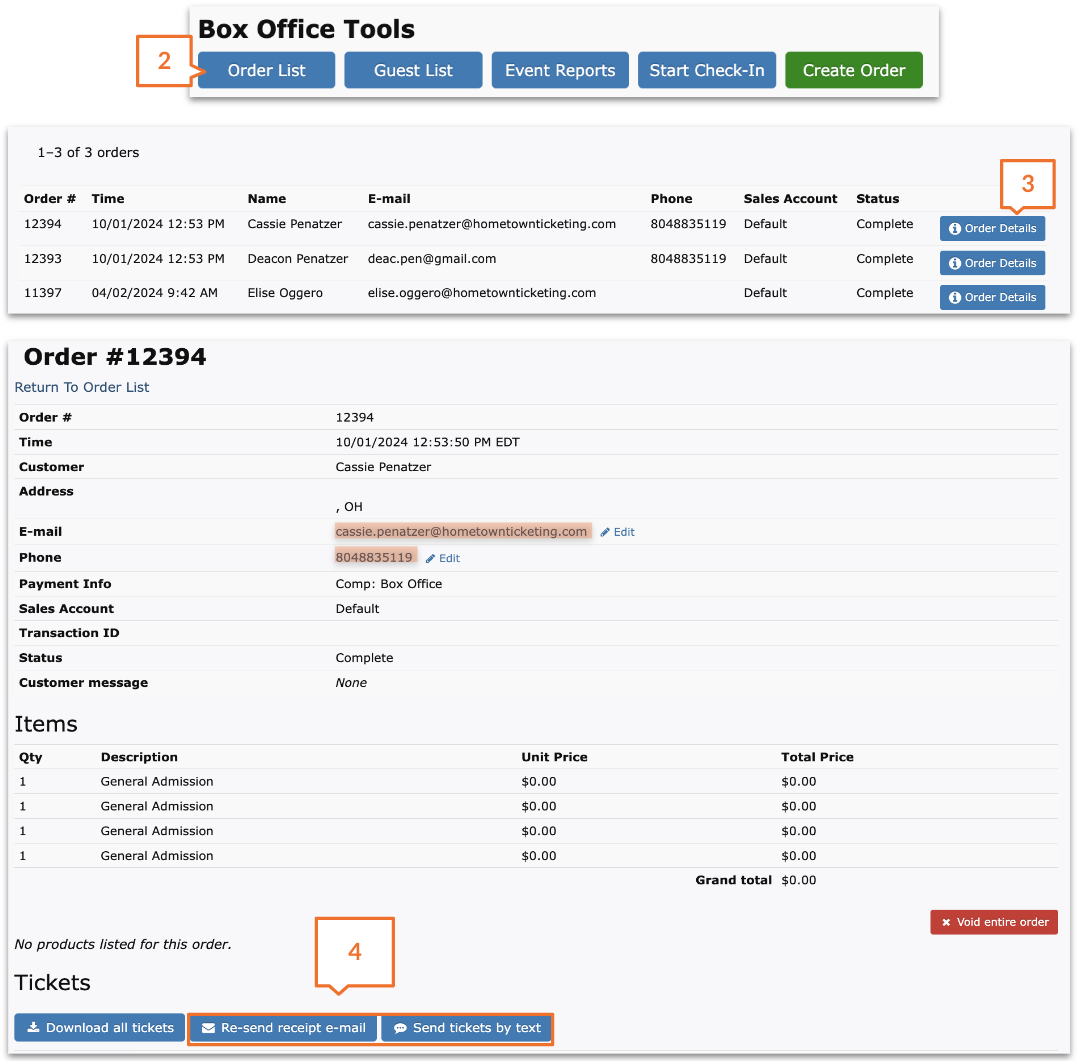
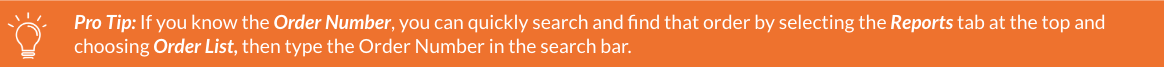
.png)