How To Exchange Single Game Tickets & Passes
Ticket Exchanges can be used as a corrective measure. For Single Tickets and Season Passes, there is no direct route for an exchange, but the same result can be achieved by voiding the tickets in the original order and then comping the tickets in a new order. This preserves the revenue received from the fan in the original event and allows a new ticket to be issued at no additional charge.
Below are the steps to follow to exchange single game General Admission Tickets and Season Passes.
Find and select the event with the original ticket purchase
Select Order List
Locate the order you would like the exchange and click Order Details
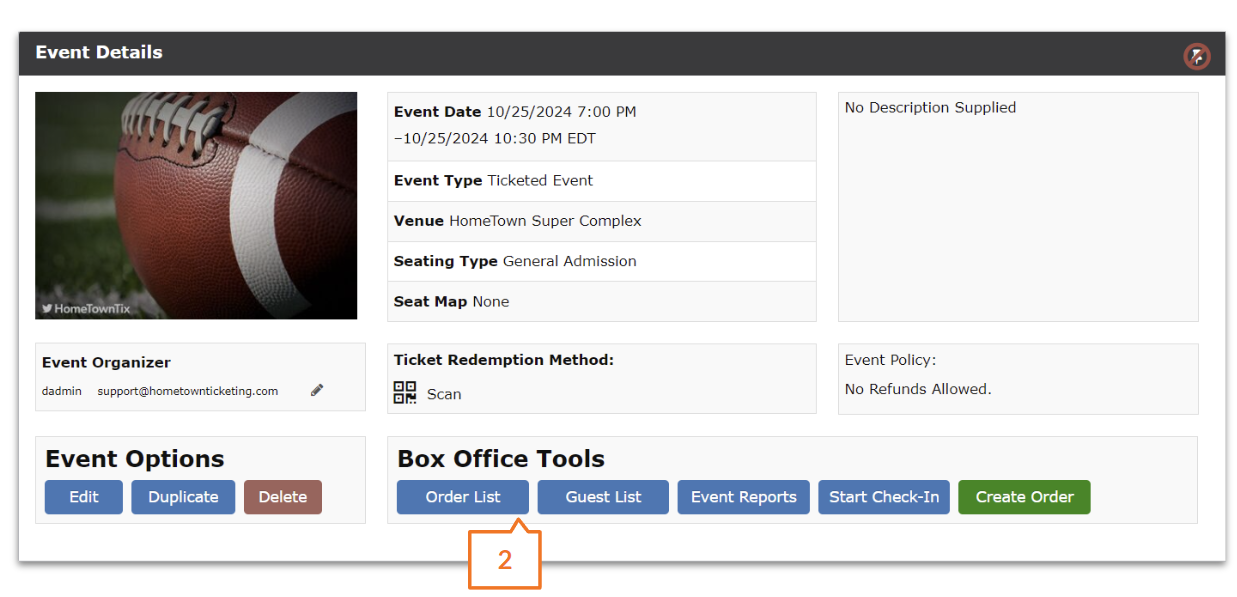
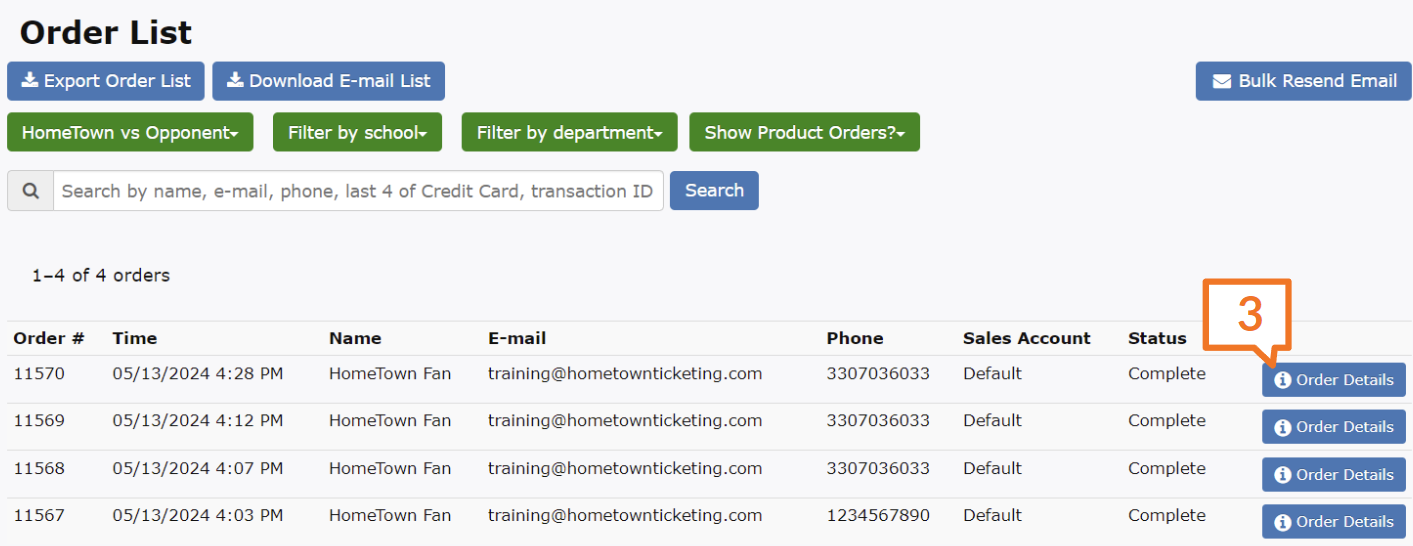
Void the Original Ticket(s)
If all of the tickets in the order need to be exchanged, click Void Entire Order
If specific tickets within the order need to be exchanged, click Void Ticket for reach ticket to be exchanged
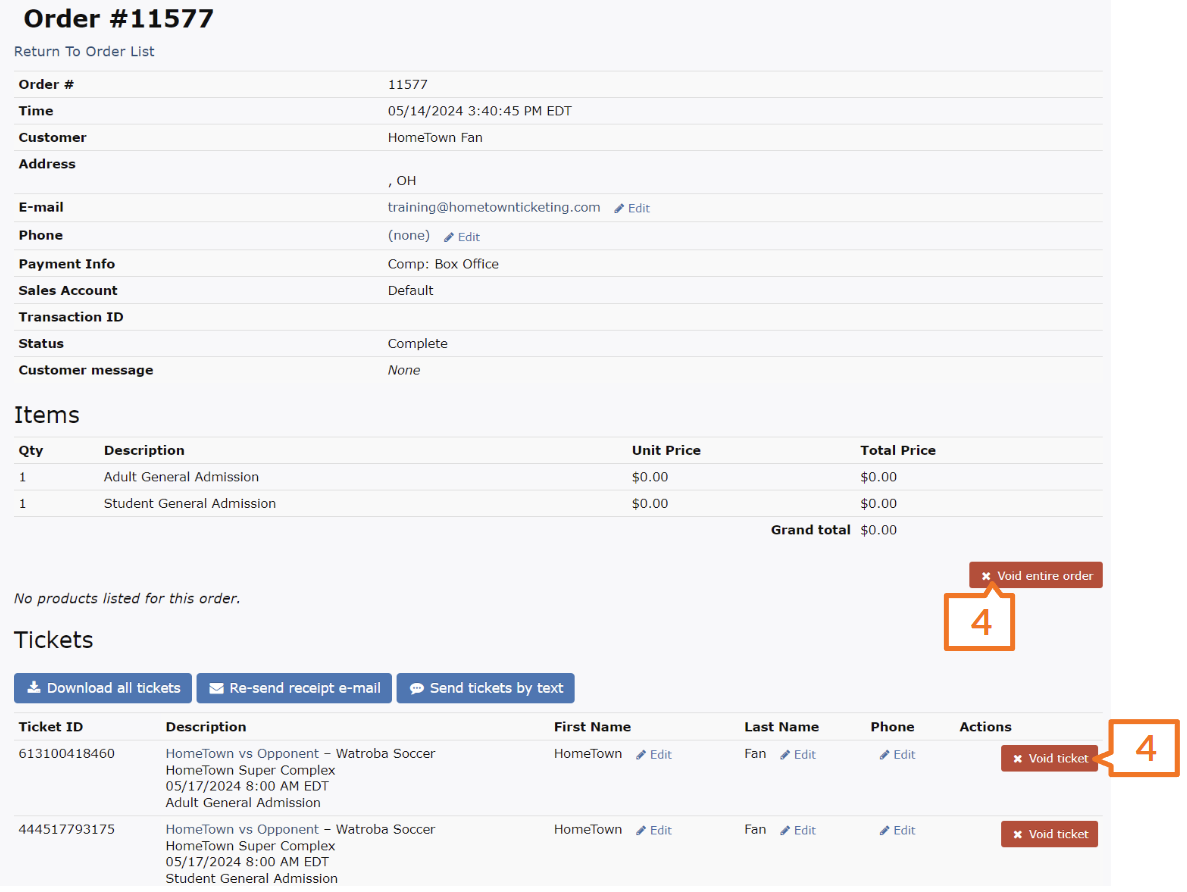
Return to the Dashboard and select the new event in which to exchange the ticket(s)
From the Event Details page, select Create Order
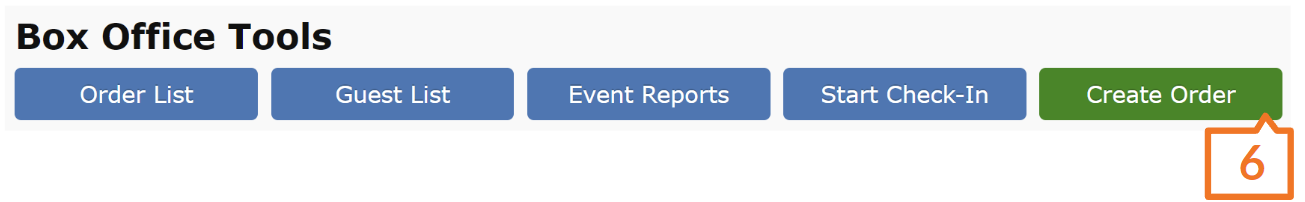
Enter the Contact Information for the purchaser
Select Comp Box Office as payment method
Select the number of tickets
Note: If you are exchanging a Season Pass, you will be prompted to enter Guest Details for each ticket
Submit order by clicking Create Order & Tickets
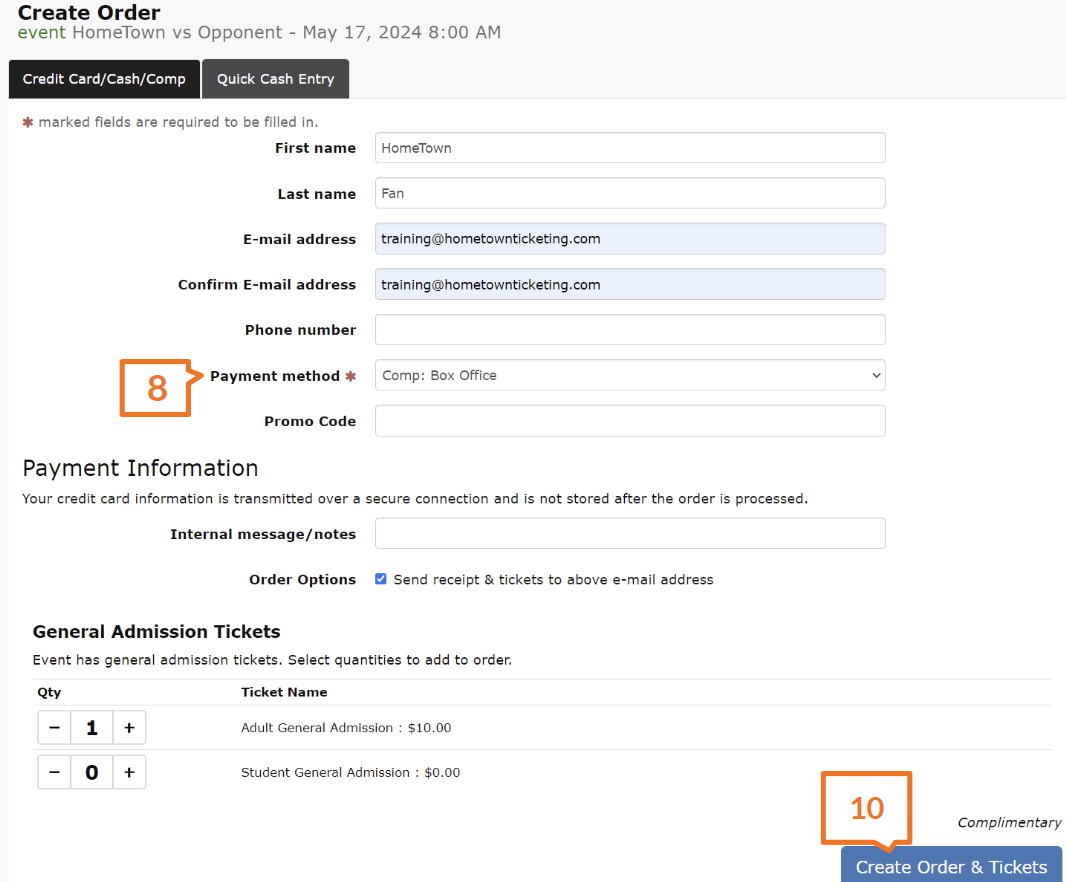
Below are the steps to follow to exchange single game Reserved Tickets and Season Passes.
To exchange a ticket on a Reserved seating event, follow steps 1-5 above and then return to the original event.
From the Event Details page, select Create Order
Enter the Contact Information for the purchaser
Select Comp Box Office as payment method
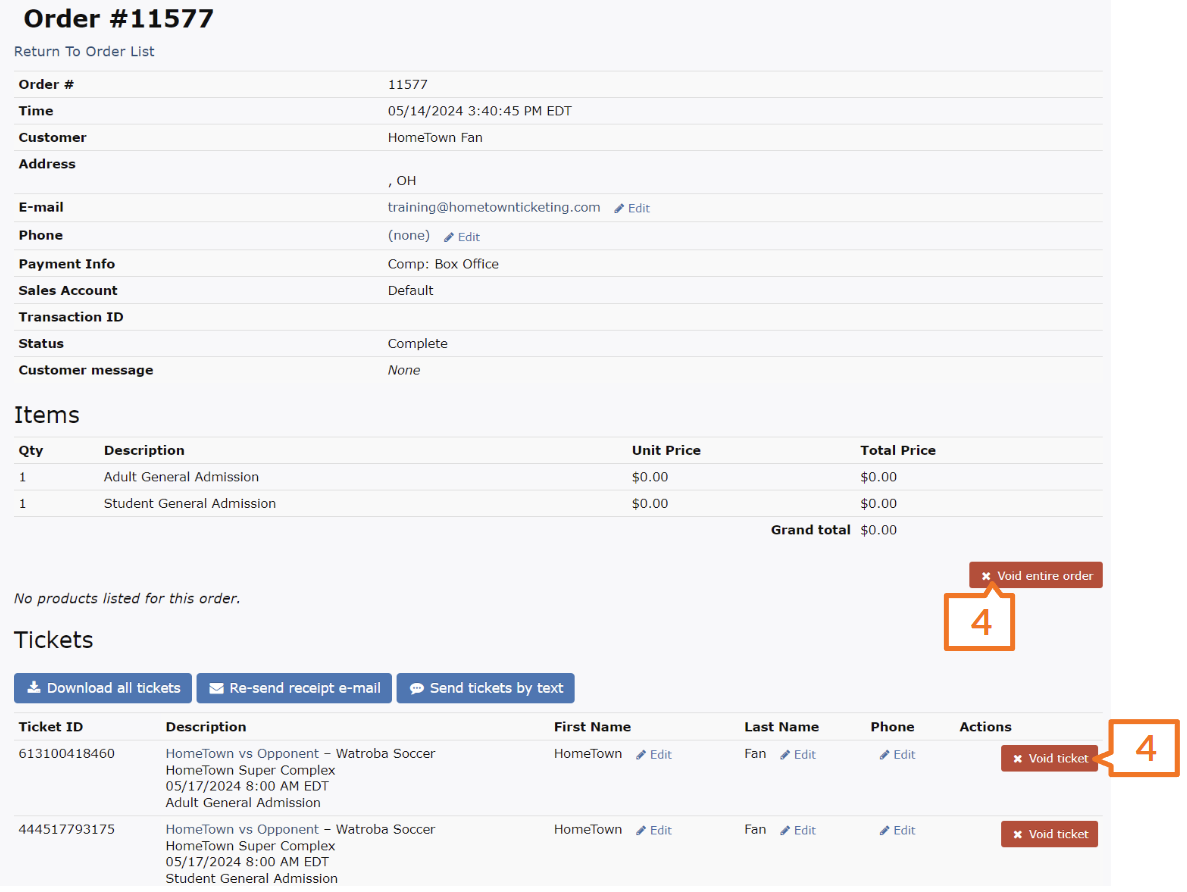
Select the new seats on the seat map
Note: If you are exchanging a season pass, you will be prompted to enter Guest Details for each ticket
Submit order by clicking Create Order & Tickets
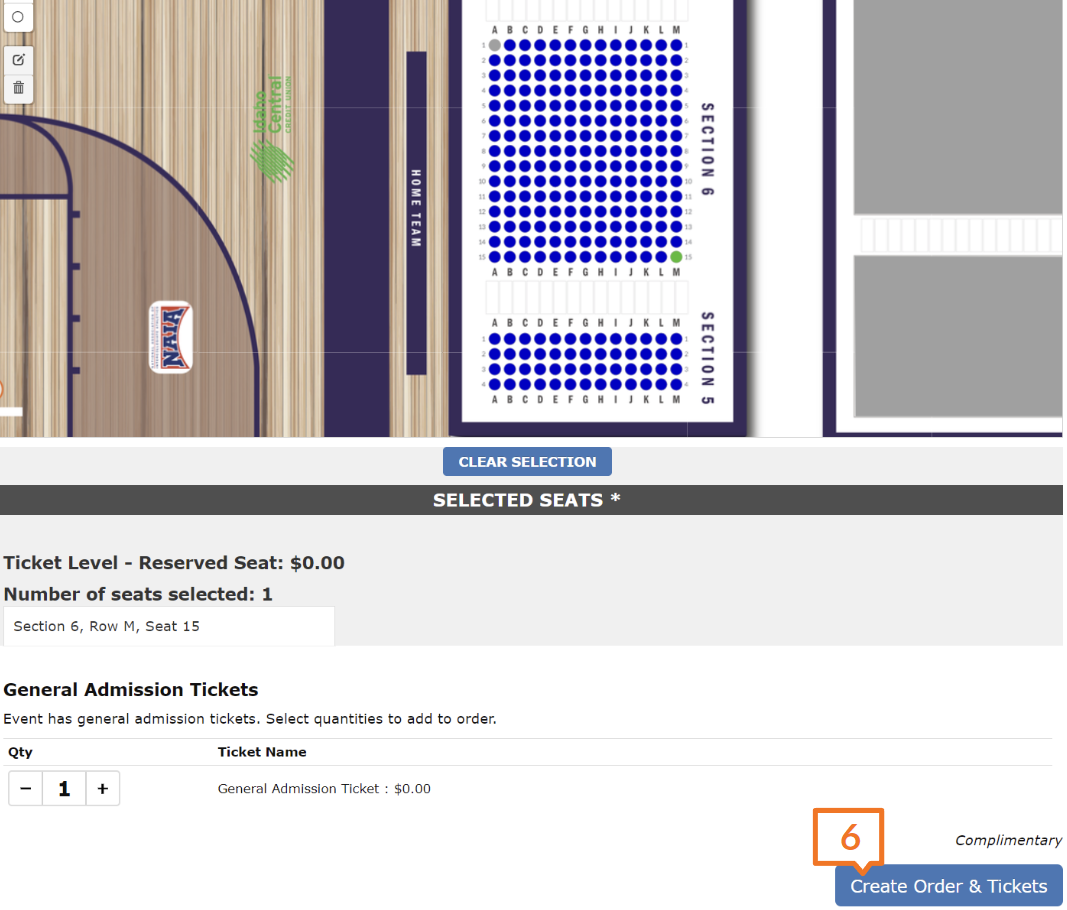
.png)