How Fans Can Add Events to their Personal Calendar
When fans receive their confirmation email after purchasing, there are a few links available for them to add the event to their personal calendar if they choose to. They can add the event to their Apple Calendar or Google Calendar by simply clicking on the links in their confirmation email.
Adding Events to Calendar -
Navigate to the confirmation email send after a successful ticket purchase
Choose either Google Calendar or Apple Calendar by clicking the corresponding buttons
Save the events to the calendar
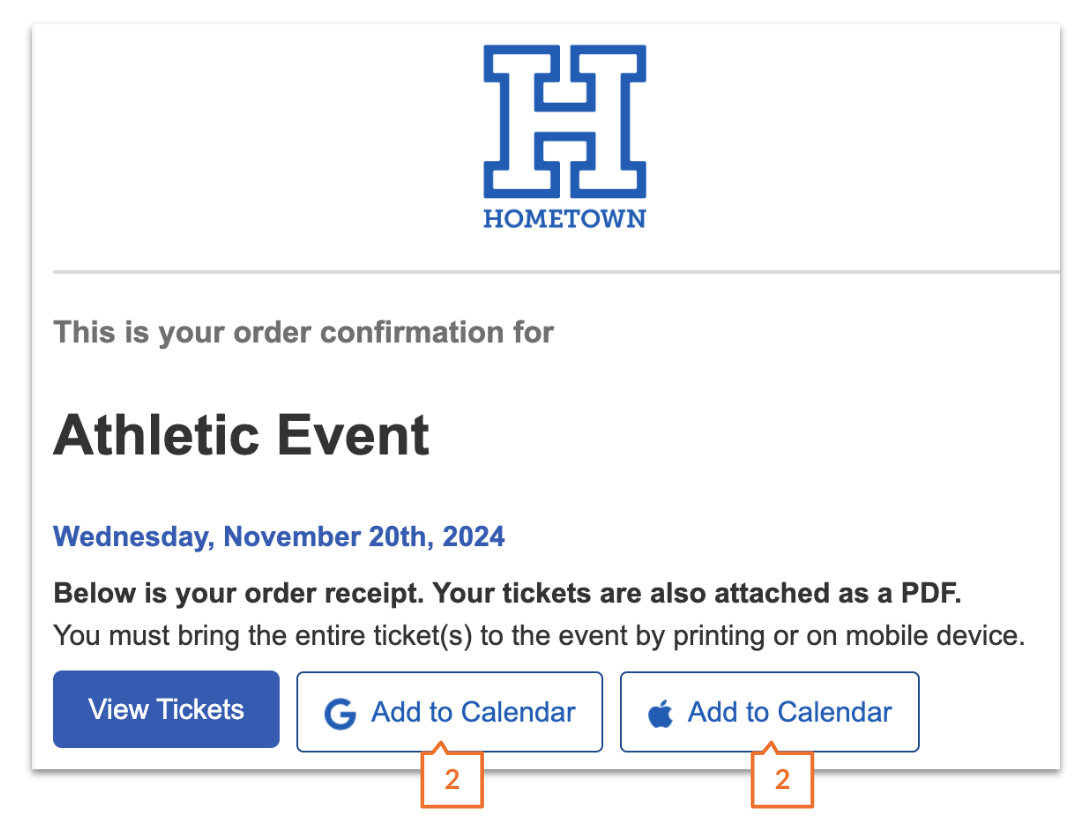
Pro-Tip: If the date or time of the event changes, the calendar link will not change. Keep that in mind in case of any updates!
.png)