How Do Fans Find Their Tickets?
There can be a few different reasons for missing tickets. Review the below suggestions as to why tickets are not visible in the Fan App or fans are unable to locate the confirmation email.
Missing Tickets from the Fan App
If they do not see your tickets or passes when logged into the Fan App, they may need to update your profile with additional emails or phone numbers.
Missing from Website
If you do not see your tickets or passes when logged into events.hometownticketing.com, you may need to update your profile with additional emails or phone numbers.
Missing Confirmation Email
Verify a charge is not pending from your financial institution. Only charges successfully processed will produce a confirmation email.
If you do not see the confirmation email, please check spam and junk folders.
Ensure auto-reply@hometownticketing.com is not a blocked address.
An incorrect email address provided at checkout could prevent tickets from being delivered. The email address can be confirmed by locating the order in the order list.
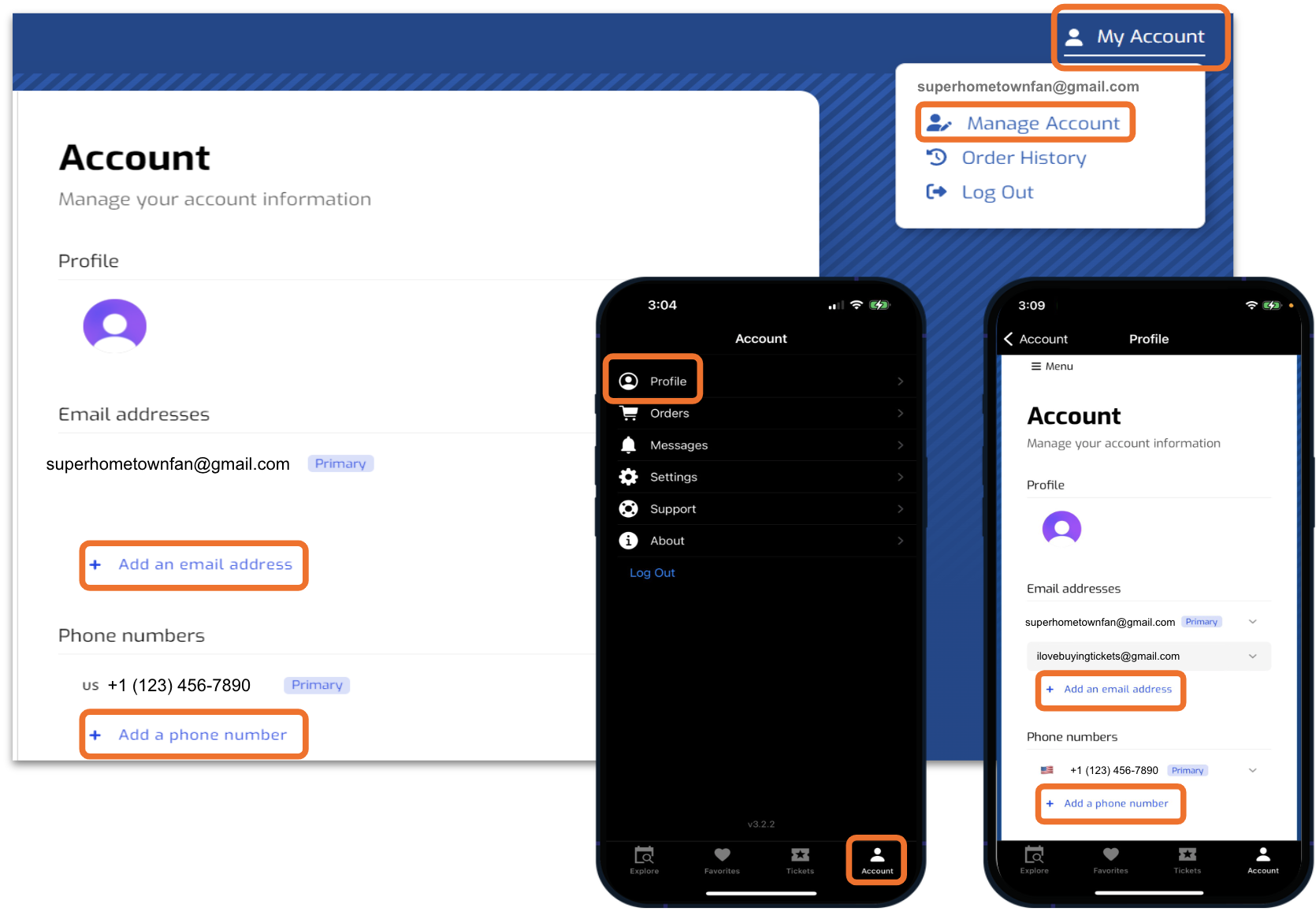
.png)